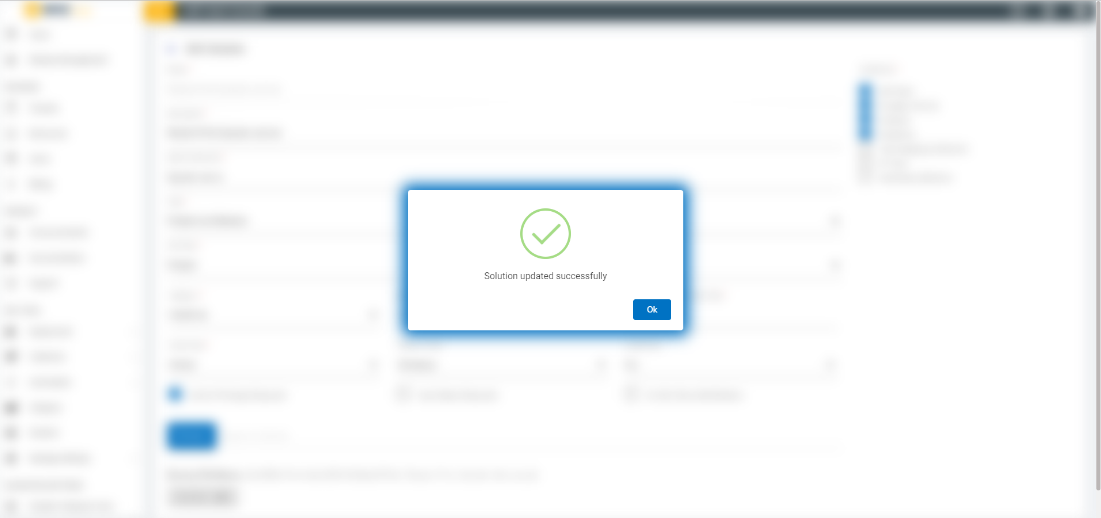Edit Solution
- An admin can edit the details of a solution by using the edit icon in the Solution page. The admin must click the edit icon which is corresponding to the solution that he wishes to modify.
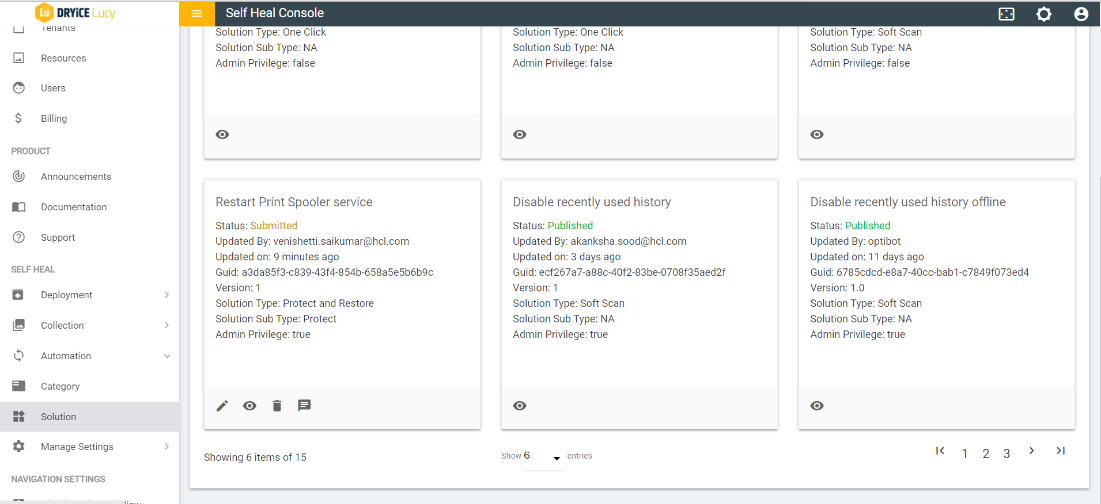
- The Edit Solution page appears:
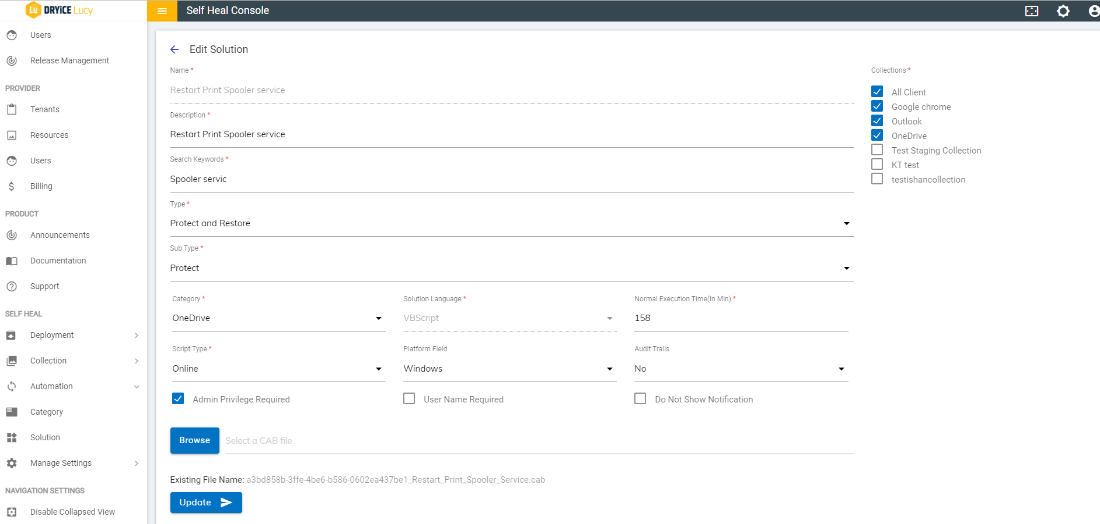
- Modify the details as required and click on Update. The details are updated, and the following success message appears: