Generate or upload public key
You need the key in .pem format to define your MDM server in Apple Business Manager.
About this task
To create the public key for the MDM server that you want to define in Apple Business Manager:
Procedure
- Log in to BigFix WebUI as a Master Operator.
- From the WebUI main page, click .
-
On the Modern Client Management page, click . The following page appears:
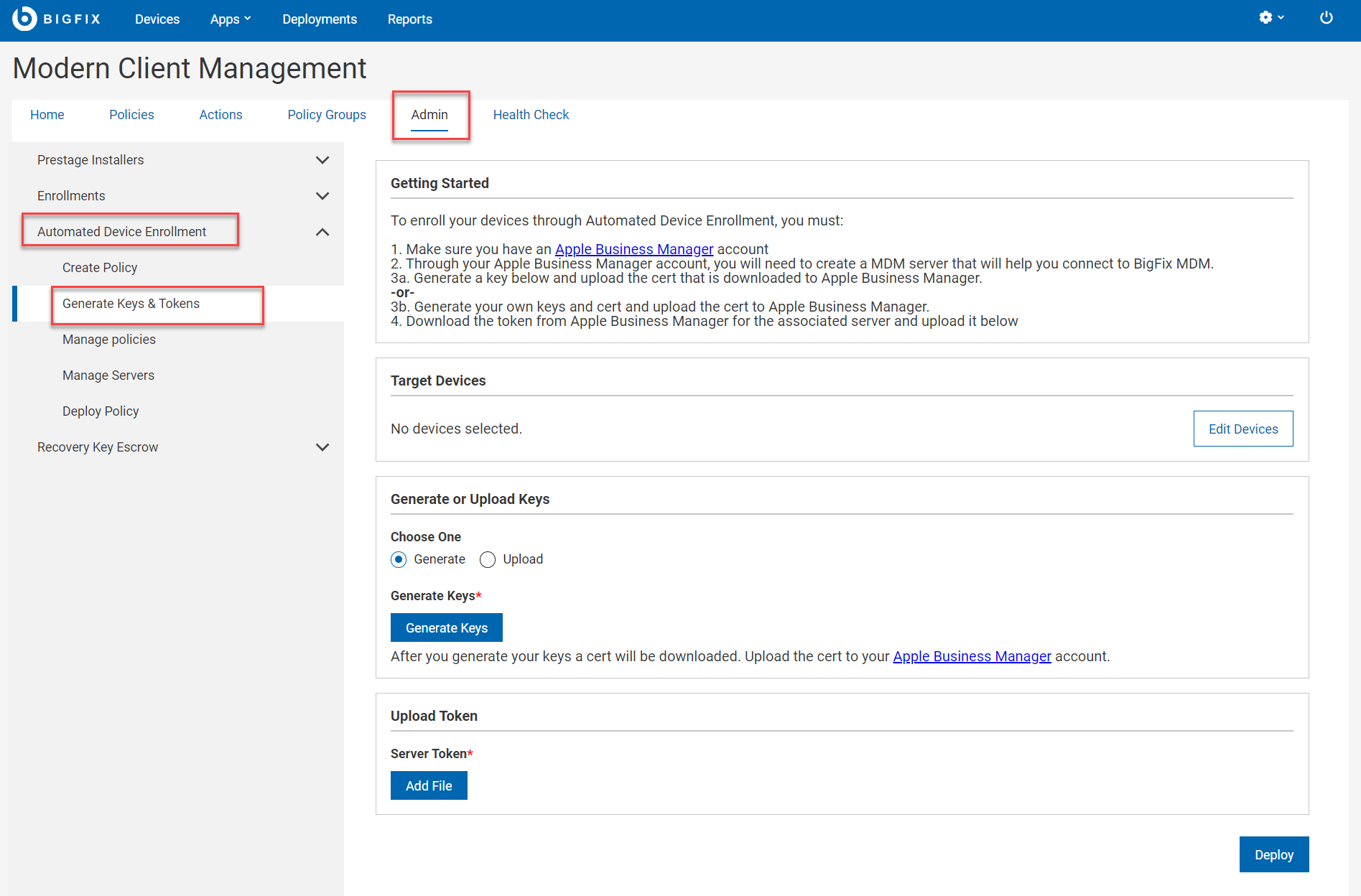
- Target Device: Click Edit Devices and select the MDM server that you want to define in Apple Business manager.
-
Generate or Upload keys:
- Generate: Select this option to indicate that you want to generate keys from BigFix.
- Upload: Select this option to browse and locate the keys of a CA-signed certificate, if you already have one.
- Generate Keys: Click this button when you are ready to create your own certificate to upload to Apple Business Manager account.
Results
Next steps: Upload the generated .pem file to define the server in Apple Business Manager.