Define MDM server in ABM
You need to define the MDM server and obtain a valid DEP token from Apple Business Manager to establish communication and manage device enrollment.
Before you begin
- To perform this task, you must have an Apple Business Manager account (created through deploy.apple.com using your company email address) credentials with Apple Device Enrollment Manager user role.
- You must have the public key associated with the MDM server.
About this task
Procedure
-
Login to Apple Business Manager Portal using an ID with
Device Enrollment Manager
role.
-
Click Settings at the bottom left of the screen.
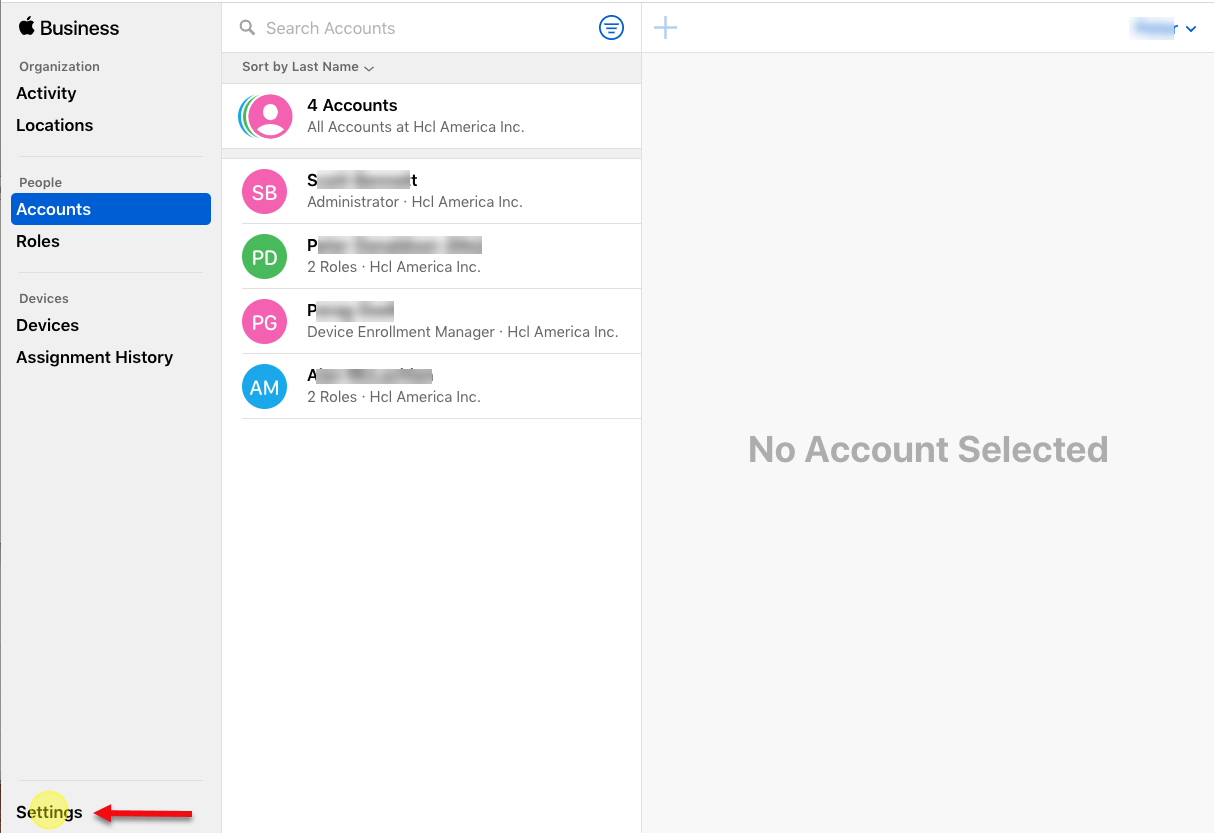
-
Under MDM Servers in the device management settings
section, you can see a list of MDM servers that are already defined. To define a
new MDM server, click Add MDM Server.
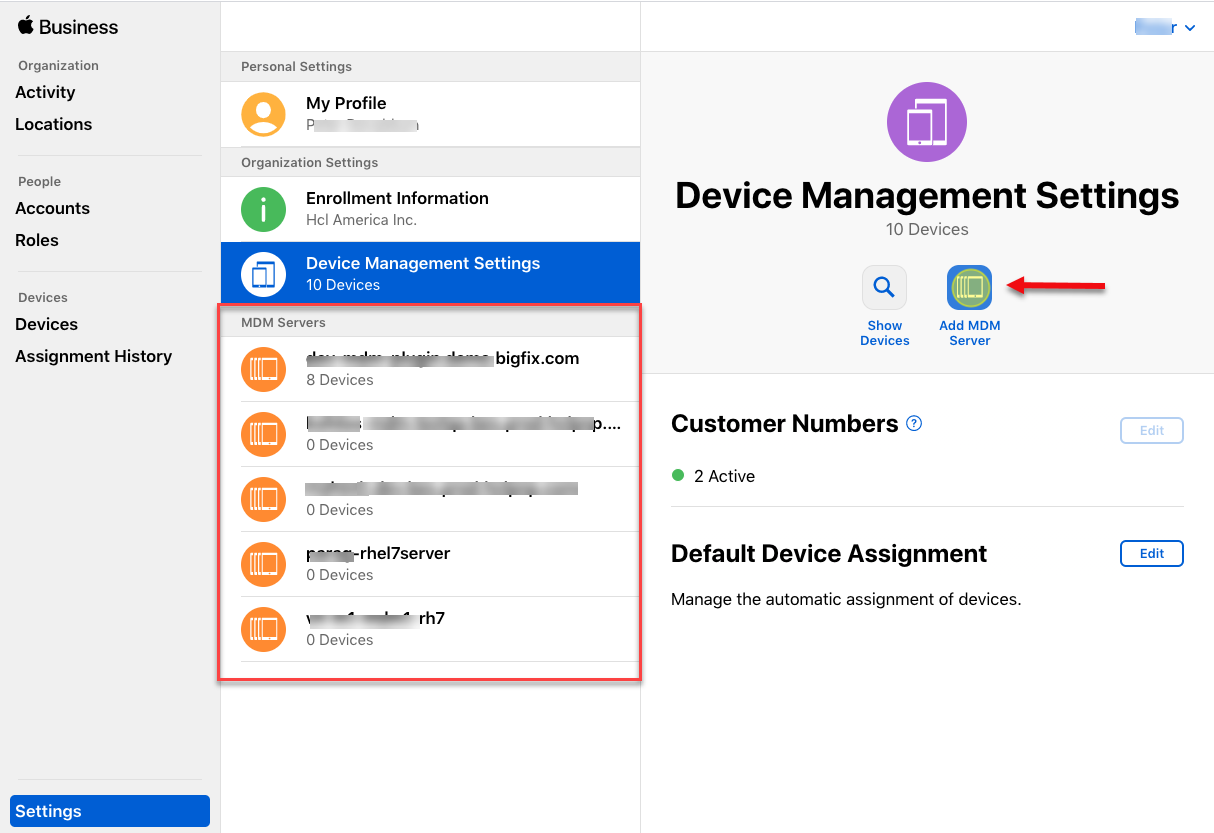
-
In the next page, do the following:
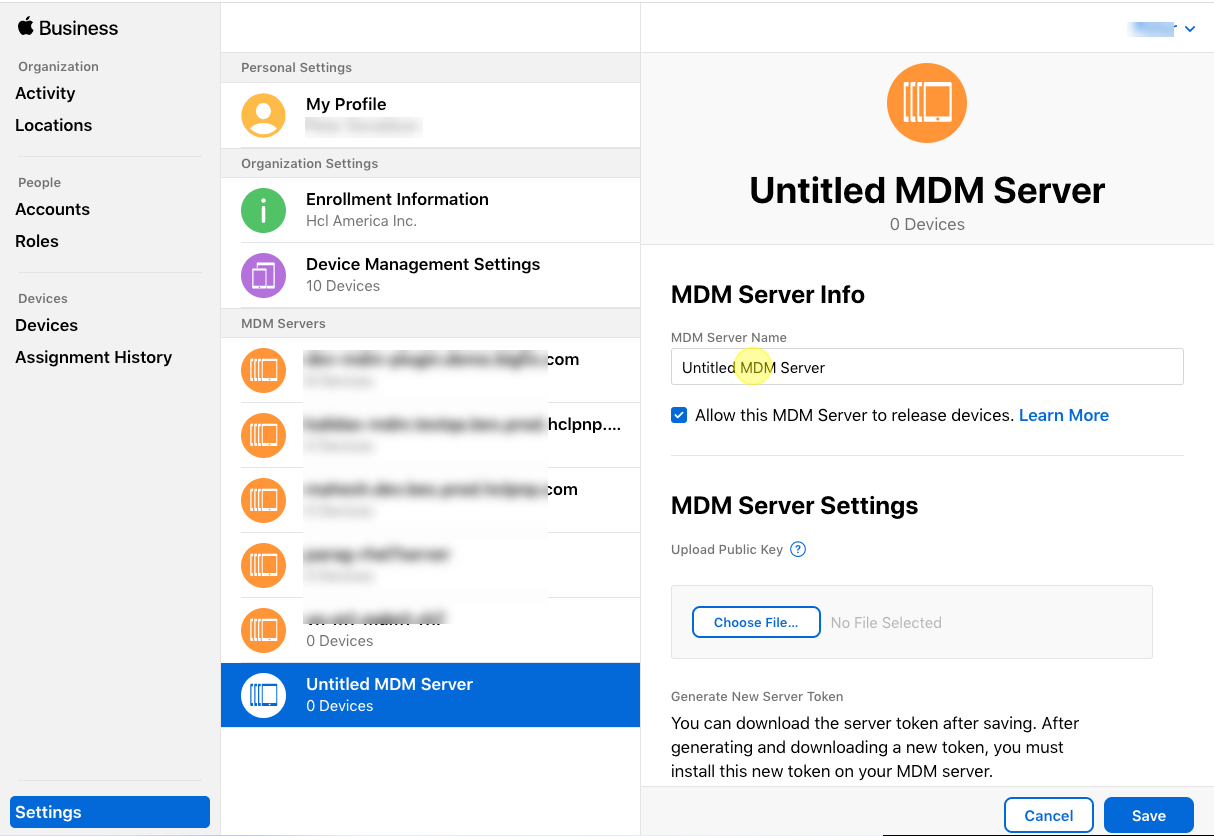
- In the MDM Server Name text box, enter the FQDN of the target MDM Server.
- Deselect the Allow this server to release devices
check box.Note: Once released, a device cannot be re-instated and so can never again do a DEP enrollment.
- Under , click Choose File.
- Locate the public key in your file system, select it, and click
Open.
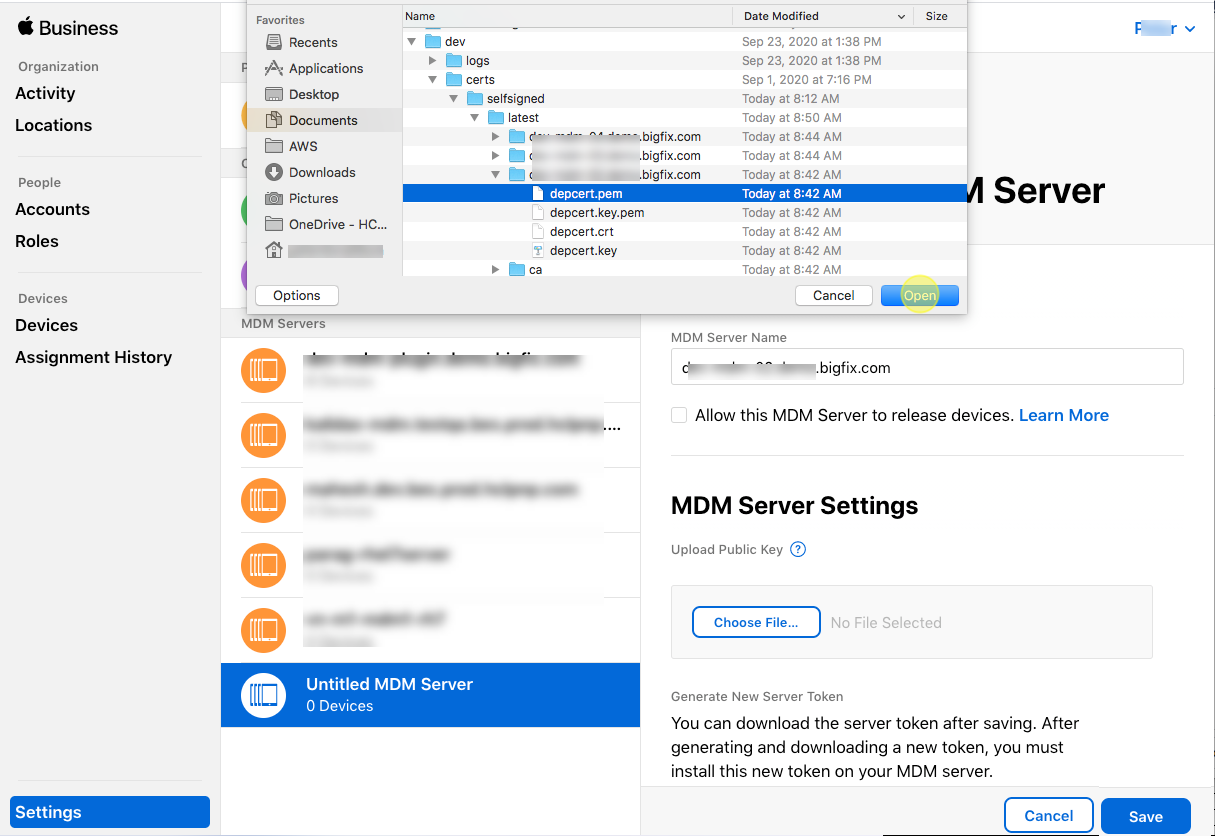
- Once the certificate is uploaded, click Save in
the bottom right of the screen.
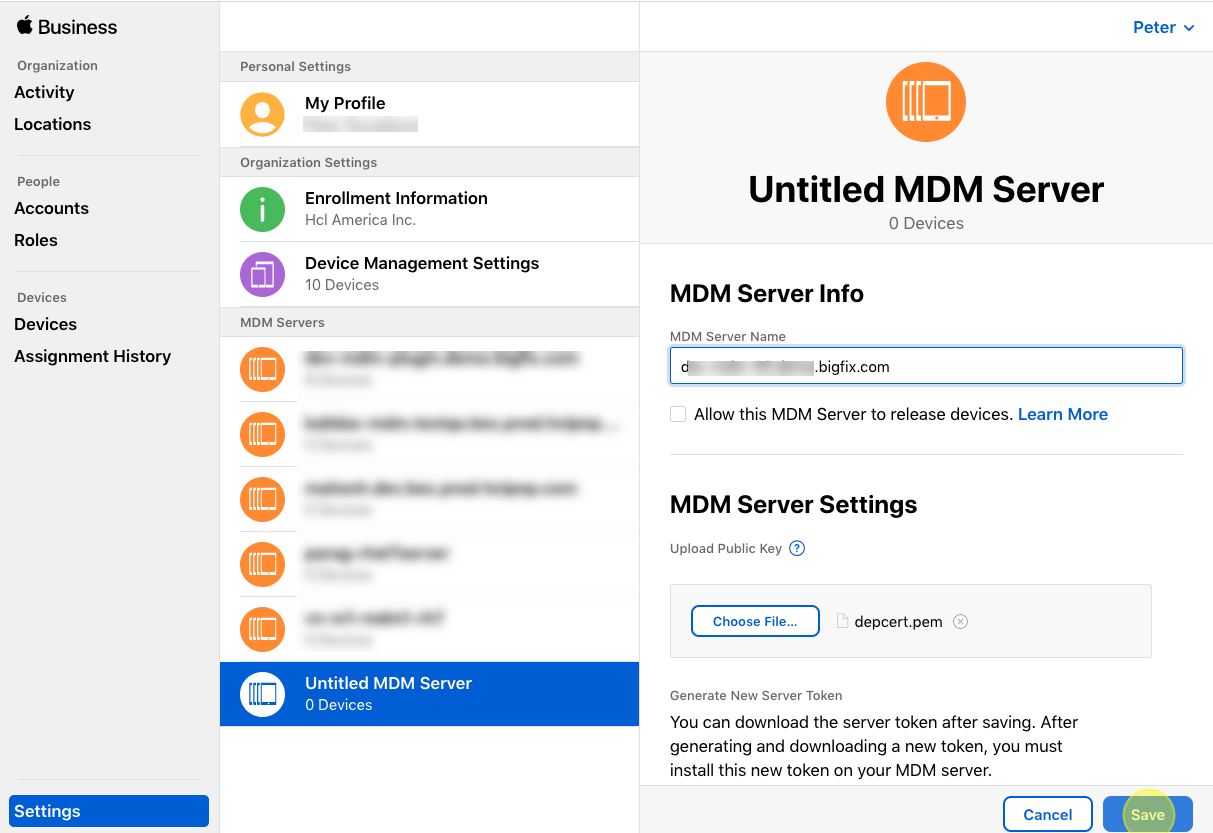
Now, the server has been defined.