Removing the BigFix® Remote Control Target for macOS
Use the Uninstall BigFix® Remote Control Target for macOS task to remove the target software from a macOS system.
About this task
To remove the target, complete the following steps:
Procedure
- Within the Systems Lifecycle domain, expand .
- Expand the Deployment node.
- Select macOS.
- Select Uninstall BigFix® Remote Control Target for macOS.
-
In the Task pane, review the description and follow the instructions in
the Actions box to start the task.
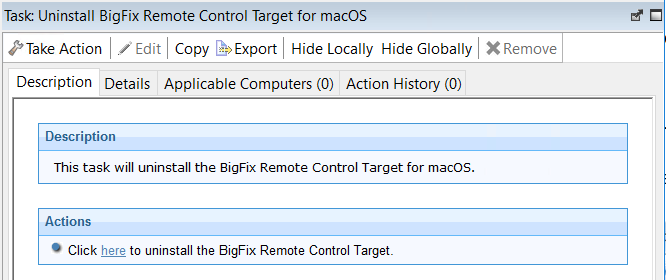
- In the Take Action pane on the Target tab, select the relevant option for determining which computers to remove the BigFix® Remote Control Target for macOS component from.
-
Click OK.
The summary screen shows the progress of the task and the status is set to Complete when it is finished.