Starting collaboration in a session started from the server
About this task
To start a collaboration session from the Remote Control server UI, and allow others to join the session, start a session with the required target and become the master controller by completing the following steps:
Procedure
- Generate a target report that contains the required target.
For example All targets.
- Select the required target.
- Select Start session.
- When the session starts, click Open the collaboration
panel for multiple controllers.

The Collaboration Control Panel opens.
Figure 1. Collaboration Control Panel 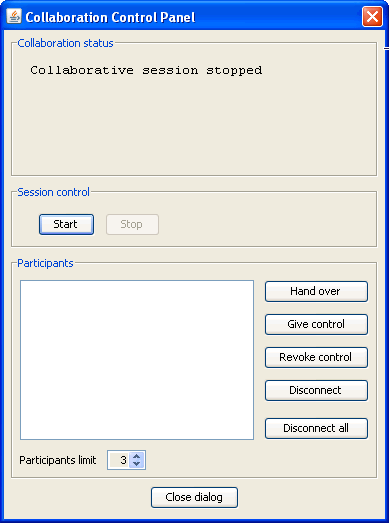
- Click Start.
Results
You are now the master controller for the session and other participants can request to join the session. When other participants join the session, use the functions within the Collaboration Control Panel to control the activity within the session. For more details, seeControlling session activity as the master controller. You can also accept or reject requests for control of the session from the other participants.
Click Handover to pass full control of the session over to another controller user. For more details of this feature, see Handing over a collaboration session, started from the server.