Deployment Activity Dashboard
In the Deployment Activity Dashboard, you can view the status and result of Reimage, Bare Metal, and Capture tasks in your environment.
You can also collect information through several analyses. In the Activity Records grid, each individual activity is listed together with important information about the type of activity, the target machine, the task being performed, and the status of the task.
The status given is the best approximation of the current status of the task. Depending on the type of task, an accurate status is not always displayed, and can sometimes be incorrect during certain phases of a deployment task.
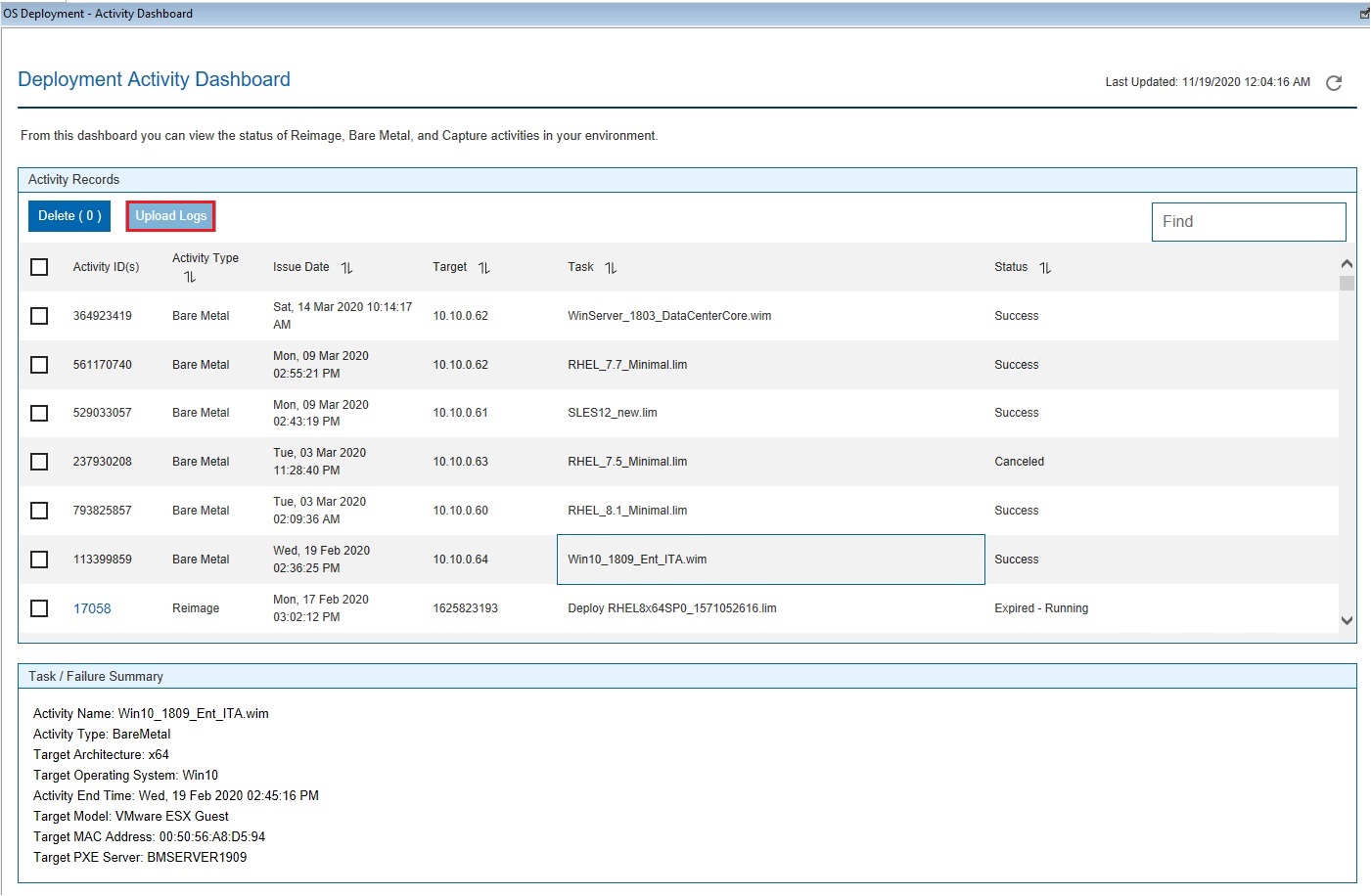
Delete a record by selecting the corresponding Activity ID and clicking Delete.
Click a record to see more detailed information in the Task / Failure Summary. If your Bare Metal OS Deployment Server is at Version 7.1.1 Fix Pack 18 or later, you can view the activity end time for the selected Bare Metal task.
You can upload Bare Metal deployment logs for any bare metal deployment in your environment by selecting the activity and clicking Upload Logs. All the logs for the selected activity are compressed and sent in archive format from the Bare Metal Server to the BigFix Server in the following default path:
- Windows:
C:\Program Files\BigFix Enterprise\BES Server\UploadManagerData\BufferDir \sha1\<nn>\<BM_Computer_ID_>\<task_id_string>.zip - Linux:
/var/opt/BESServer/UploadManagerData/BufferDir /sha1/<nn>/<BM_Computer_ID_>/<task_id_string>.zip
- <nn> are the last two digits of the Bare Metal Server Computer ID .
- <BM_Computer_ID_> is the computer ID of the Bare Metal Server.
- <task_id_string> is a string formed by the task ID of the Bare Metal activity.
You can also upload bare metal deployment logs for a specific task by running the "Upload Logs from Bare Metal Server" task (351). You must supply the TaskID on the Bare Metal Server as input parameter. To run this task, 7zip is required on the Bare Metal Server that ran the deployment.