Adding Exception to Exploit Protection Control Flow Guard in Windows 2019
This topic describes how to add exception to the Control flow guard (CFG) to prevent the BigFix Compliance and Inventory services from crashing.
About this task
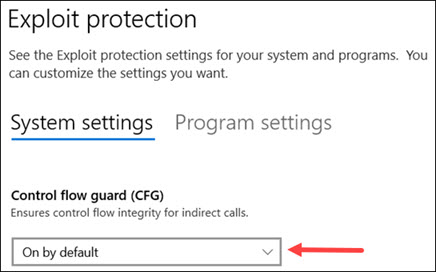
Note: CFG set to On by default, which results in crashing BigFix Compliance and
Inventory services.
Procedure
Perform the following steps to turn off the CFG:
-
Go to and click Exploit protection
settings.
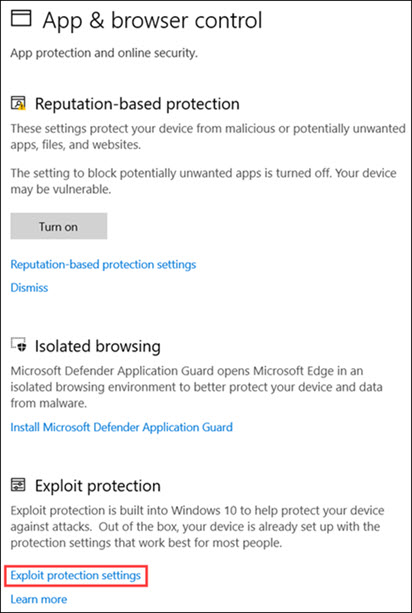
-
Click Program settings.
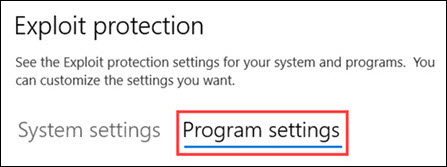
-
In the Program settings tab, navigate to javaw.exe
and from the drop-down click Edit.
Note: By default, the javaw.exe file is located in the <SCA>\jre\bin\ folder.
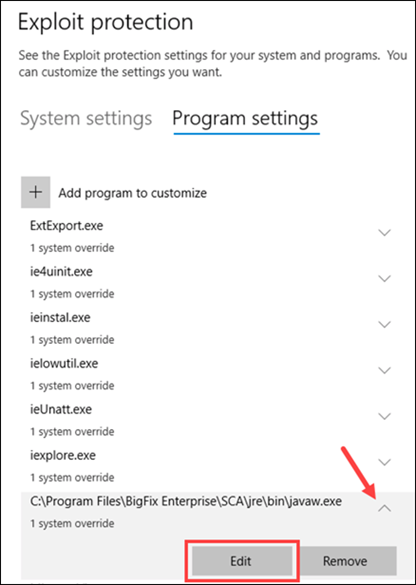
- In Control flow guard (CFG) settings, check Override system settings and set the toggle switch to Off.
-
Click Apply.
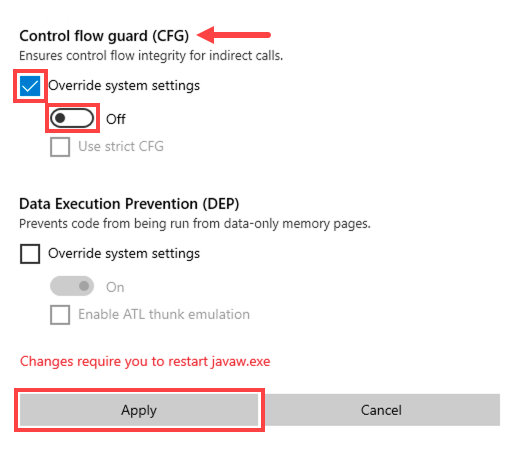
Important: Restart the BigFix Compliance service to implement the changes.