Enabling the Apple Volume Purchase Program
You can enable or the Apple Volume Purchase Program (VPP) on selected MDM Servers.
Before you begin
About this task
Procedure
- To enable the VPP, log in to the WebUI as a Master Operator.
- Click .
-
On the Admin tab, select .
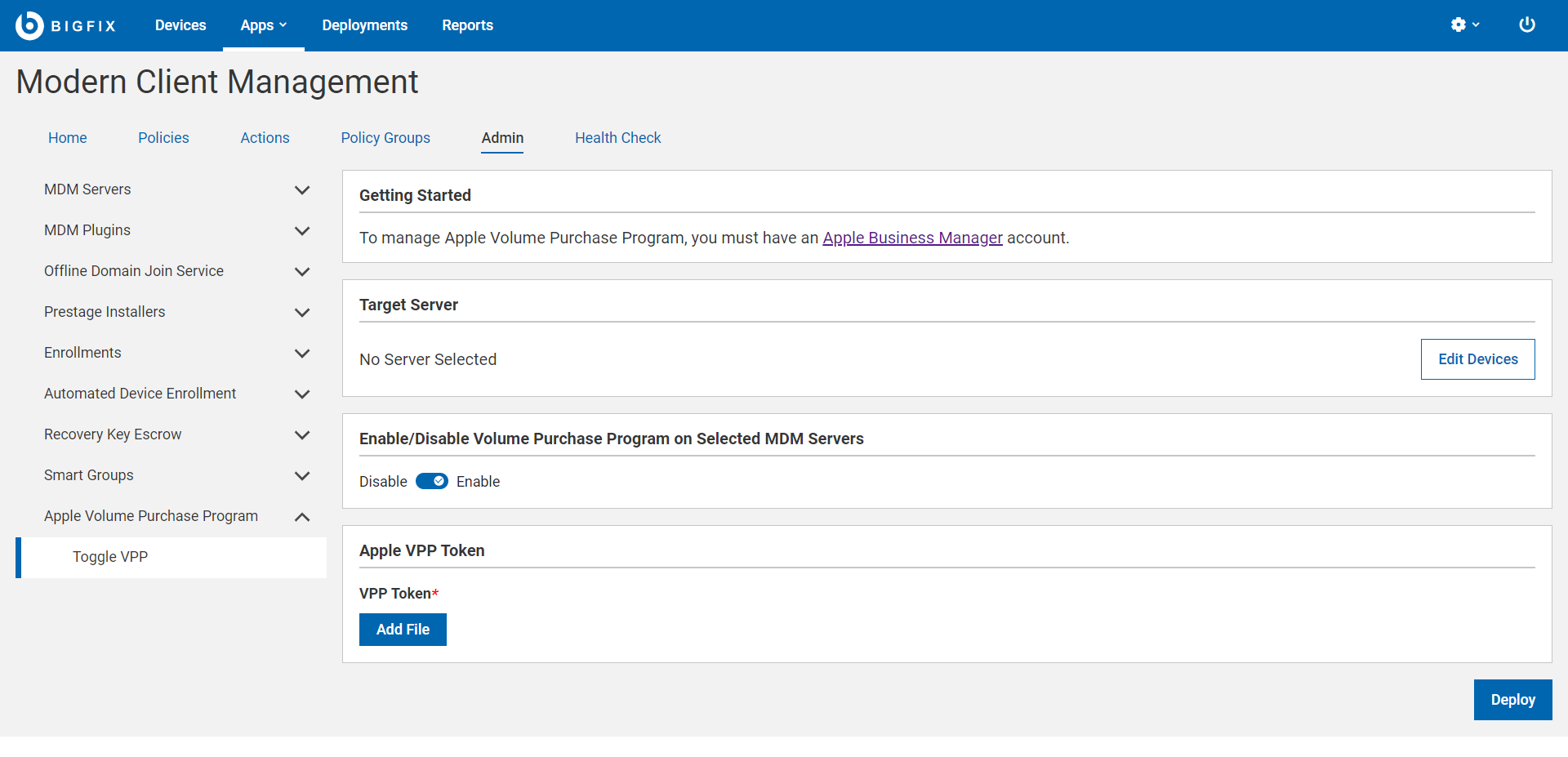
- Click Edit Devices and select the MDM servers on which to enable the Apple VPP.
- Click the toggle button to enable the VPP.
- Under Apple VPP Token, click Add Files to navigate and locate the downloaded .vpptoken file.
- Click Deploy.