Generating a new encryption key
If your private key is compromised or if you have a policy of rotating keys, you can generate a new key from the BigFix Administration Tool.
- Launch the BigFix Administration Tool by selecting Start > Programs > BigFix > BigFix Administration Tool.
- Select the Encryption tab.
- Click the Generate key button. The Create
Encryption Credentials dialog opens.
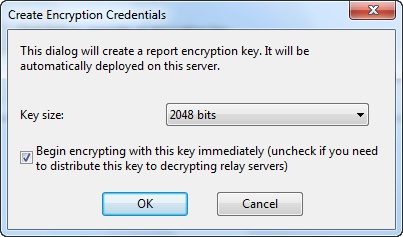
- From this dialog, select the key size. The default is 2048, which is adequate for most purposes. Check the box to use this key immediately. However, if you have established relays that use encryption, leave this box unchecked until you can distribute the new key to those relays.
- Click OK to distribute this new key to your clients. You must provide your Site Administration Private Key to propagate the action. A final dialog asks for confirmation. For more information about encryption key sizes and server requirements, see the knowledge-base article on server requirements at the BigFix support site.