USB storage
Removable media, such as CDs, USB drives, and memory sticks can be considered a security risk, because they can potentially introduce malware or transport sensitive information out of your network. The Device Control configuration tasks control future use of USB storage devices by disabling the usbstor.sys driver on targeted computers.
To disable the future use of a USB Storage device, click the applicable task displayed under the Device Control node in the navigation tree.
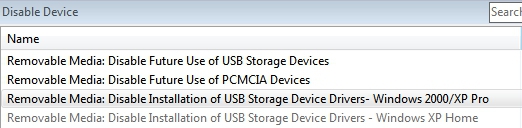
A Fixlet opens in the following window. Click where indicated in the Actions box to either start this task or to view the related article on the Microsoft website.
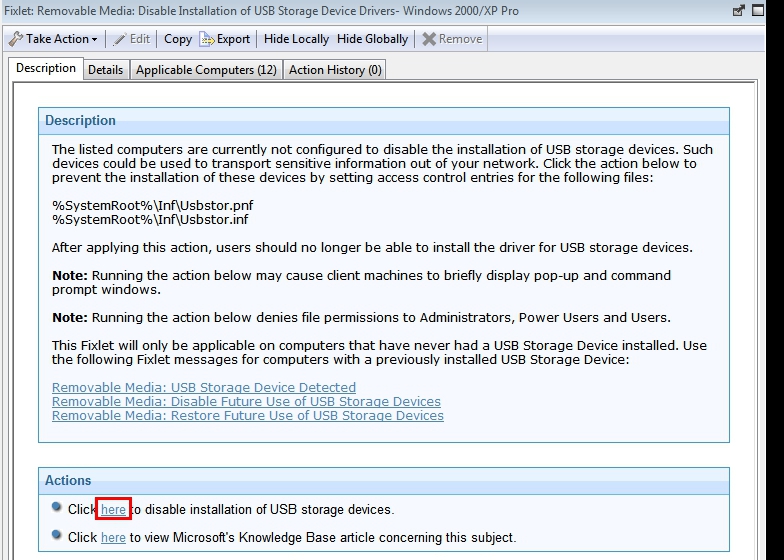
Use this same method for restoring or disabling CD-ROM drives, Floppy Disk drives, High Capacity Floppy Disk drives, Parallel Port Devices, or PCMCIA Devices.