Privilege Escalation view
Privilege Escalation view of the Configuration dialog box lets you compare results for different user levels.
About this task
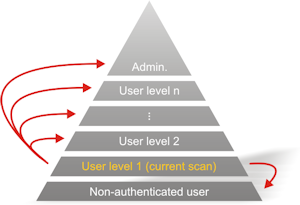
AppScan can refer to scans that were run using different user privileges, in order to investigate the extent to which privileged resources are accessible to users with insufficient access permissions. This can be done in two ways:
- By comparison with a higher privileged user: You point AppScan to scan results that were produced using a higher level of access permissions than the current scan. During the scan AppScan attempts to access the additional links that were available to the higher level user, using the current (lower level) access permissions. The scan results indicate where these attempts were successful.
- By comparison with a non-authenticated user: You point AppScan to scan results that were produced without user authentication. AppScan then runs a scan using the current authentication and notes the new links it accesses. It then logs out and attempts to access these new links without authentication. The scan results indicate where these attempts were successful.
Important: Scans being compared must have the same
scan configuration, and equivalent Explore data. For example, if the
site was explored manually before testing in one of the scans, the same Manual Explore must be performed before the Test stage in
the scans being compared with it.