Scan panels
The Progress and Notice panels
Progress panel
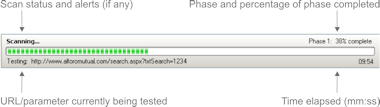
The Progress panel appears below the Result List during a scan. It appears when you start a scan and displays progress information while the scan continues.
Notice panel
The Notice panel appears in place of the Progress panel, if the AppScan is unable to connect with your web server or if the scan was stopped before it finished. It displays brief information (such as "Server Down", or "Scan is Incomplete"), with a link to open a dialog with details.