Creating a JAR for your handler
Procedure
- Right click your project in the Eclipse Project Explorer
view and select Export.

- In the Export wizard, select JAR file and
then click Next.
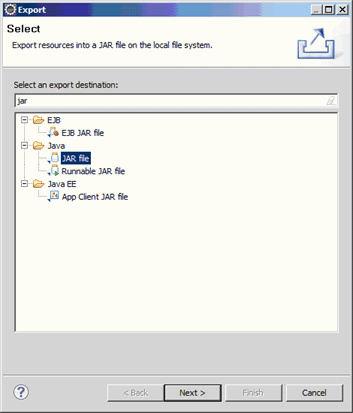
- In the JAR Export Select the export destination section,
select a suitable location for your JAR file and provide a name. Click Next.
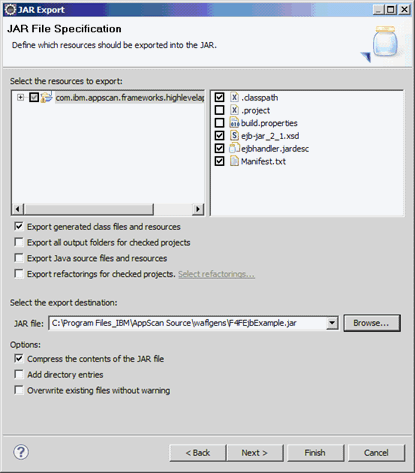
- Click Next again. Optionally, you
can also set a location and name for a description file. This will
save a .jardesc file into your project that will
contain all JAR export settings from this export. With this, you can
repeat the export without specifying the settings again.
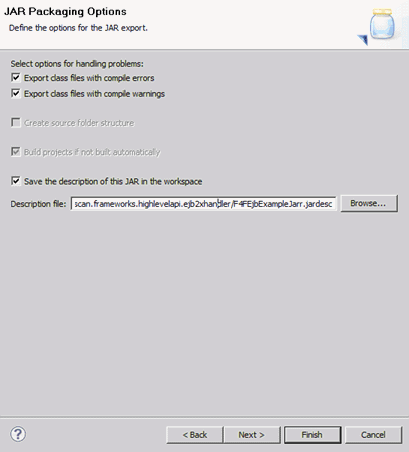
- Select the Use existing manifest from workspace radio
button click Browse. Select the Manifest.txt file
you created earlier.
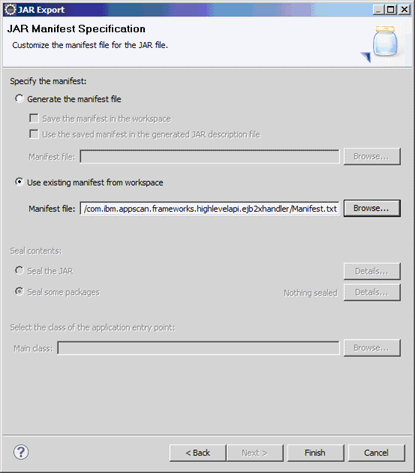
- Click Finish