Generating reports fails
Symptom
Attempting to generate reports in AppScan 360° fails consistently.
Cause
The AppScan360 Report Service is not running
Resolution
Start the report services from Windows Services:
- Start Windows Services.
- Locate AppScan360 Report Service.
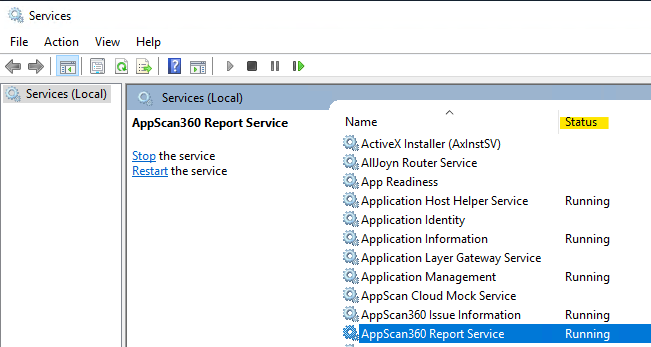
- Right-click on the service and select Start.