Browser Independent ZIEWeb Clients
This window contains the types of Browser Independent ZIE for Web Clients:
Z and I Emulator for Web supports the following type of Browser Independent ZIEWeb Client :
- ZIEWeb Lite Client
- ZIEWeb Desktop Client
-
ZIEWeb Lite Client
ZIEWeb client pages can be launched as a ZIEWeb Lite Client based on the browser's java support. When users access ZIEWeb web pages (both the default pages, and the pages created using ZIEWeb's Deployment wizard) using browsers that do not support Java plug-in, the launcher.msi file will be downloaded to the local system (Figure 1).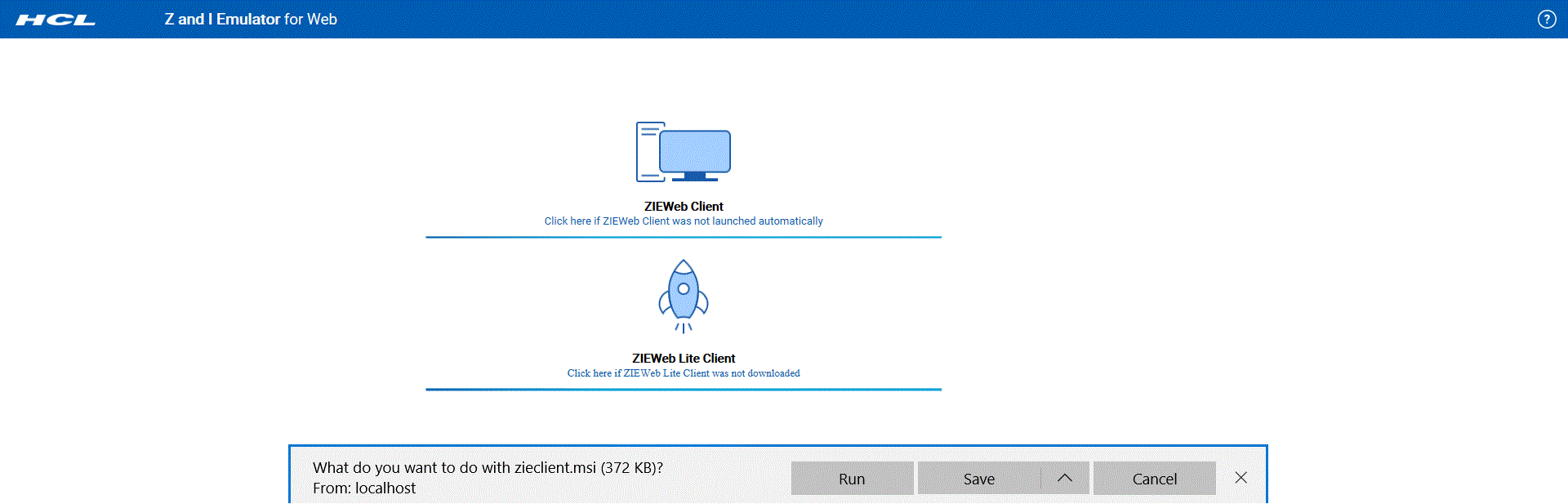 Figure 1. Launcher.msi downloaded for the first time
Figure 1. Launcher.msi downloaded for the first time
Users need to click on run to install the ZIEWeb Lite Client. This is one-time activity. On subsequent launches, the ZIEWeb client is launched directly by the ZIEWeb Lite Client. User experience with ZIEWeb Lite Client is like that of the Web Start client; all the configured sessions would remain the same. This is applicable for all types of configurations such as HTML-based, Configuration server-based and combined models. Apart from the default pages and pages created using Deployment wizard, this solution is applicable to ZIEWeb Administration clients, Database On-Demand clients, and New User client pages.
-
ZIEWeb Desktop Client
The HCL ZIEWeb Desktop Client is the new Z and I Emulator for Web (ZIEWeb) client which can be installed on all supported client platforms for ZIEWeb. Instead of using a system JRE, the ZIEWeb Desktop Client comes with its own JRE, which loads the ZIEWeb desktop faster. This can be used to connect to a ZIEWeb server and can also work as a Stand-alone application.
For more information on ZIEWeb Desktop client, see HCL ZIEWeb Desktop Client.