Using virtual workstations
About this task
The following table shows the supported combinations in terms of controller and tracker
components:
| Controller without virtual workstations support | Controller with virtual workstations support | |
|---|---|---|
| Tracker without virtual workstations support | No error message is issued. |
|
| Tracker with virtual workstations support | No error message is issued. The controller ignores some information sent by the tracker. | Normal scenario |
Suppose you want to define a unique workstation matching the following JES2 MAS system configuration, including three computer automatic workstations: CPU1 with local destination, CPU2 with destination D2, and CPU3 with destination D3.
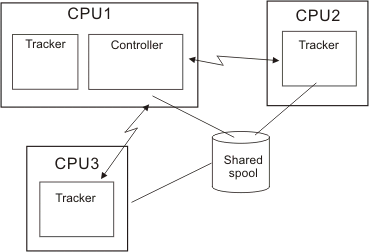
You can use the following procedure:
- Define a computer automatic workstation in the database, with the VIRTUAL option set to Y. In this example, the name of the virtual workstation is V000. Add ******** to the destination list.
- Save the current definition of the application descriptions.
- Using the mass update utility, change from CPU1 to V000 the workstation name for all the operations associated to CPU1.
- Run a current plan extend or replan process.
- Verify that the workload scheduling for V000 works as expected.
- Consider removing CPU1 from the database once no more applications remain in the database referring to it and no associated operations remain in the current plan.
- Add D2 to the destination list for V000 and iterate, for CPU2, the steps from 2. to 6.
- Add D3 to the destination list for V000 and iterate, for CPU3, the steps from 2. to 6.
Note:
- If you activated the WLM interface and use a virtual workstation for an operation that has a scheduling environment defined, all the destinations in that virtual workstation must belong to the same Sysplex and JESplex.
- Before assigning an operation to a virtual workstation, make sure the job can run correctly on all the destinations, checking for possible JCL errors or security violation on any virtual workstation destination.