Multi-sysplex configuration with JESplex not matching sysplex
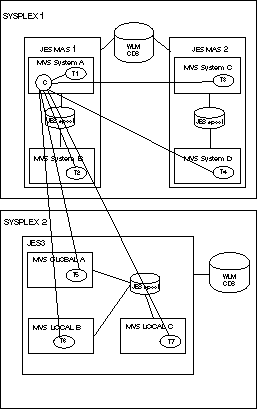
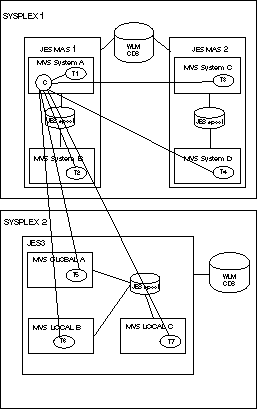
From a WLM point of view, this works as designed. To support this type of configuration, you must use the initial parameter statement OPCOPTS JESPLEX. that informs trackers of the identity of the multiple JESplex. The JESPLEX (List of system names) parameter provides the system names within the JESplex where the tracker belongs.
| Tracker name | JESPLEX parameter |
|---|---|
| TA | JESPLEX (A, B) |
| TB | JESPLEX (A, B) |
| TC | JESPLEX (C, D) |
| TD | JESPLEX (C, D) |
When the job is submitted on system A, tracker TA first checks the response of the WLM query if DB2x is available with its own JESplex list (A and B). For this reason, tracker TA understands that DB2x is not available in its own JESplex and therefore does not submit the job.
However, this is a static definition, therefore if you change configuration you have to stop the tracker, update the parameter, and restart the tracker. This problem can be avoided by supporting multiple JESplex in the same Sysplex, without involving the trackers but only following a best practice approach to define and use scheduling environments.
- MAS1
- Required in ON state on MAS 1, in OFF state on MAS 2
- MAS2
- Required in OFF state on MAS 1, in ON state on MAS 2
....System A System B System C System D
Resource State MAS 1 ON ON OFF OFF
MAS 2 OFF OFF ON ON- Associate MAS 1 with all the scheduling environments for jobs to be submitted on MAS 1
- Associate MAS 2 with all the scheduling environments for jobs to be submitted on MAS 2
- Assign a letter to each JESplex in the configuration. For example, in Multi-sysplex configuration: multiple JESplex SYSPLEX 1 JES MAS 1 can be identified with X, SYSPLEX 1 JES MAS 2 can be identified with Y, and JES3 GLOBAL with Z.
- Use the same name for the same resource throughout all MVS™ images. For example, DB2ACT should indicate, when set to ON, that the DB2® application is active on a specific image.
- Define for each JESplex the MASx resource, where x is the letter associated to the
JESplex. For example, resources MASX, MASY, and MASZ are to be defined as follows:
Table 2. The MAS resources and their associated JESplex Resource SYSPLEX 1 System A SYSPLEX 1 System B SYSPLEX 1 System C SYSPLEX 1 System D SYSPLEX 2 System A SYSPLEX 2 System B SYSPLEX 2 System C MASX ON ON OFF OFF OFF OFF OFF MASY OFF OFF ON ON OFF OFF OFF MASZ OFF OFF OFF OFF ON ON ON - If a job requires that application DB2® be
active, define 3 different scheduling environments so that they can
be associated with the job depending on where the job is run (either
MASX, MASY, or MASZ). For example:
- XSEDB2, for the job to run on MASX
-
- Resource DB2ACT must be ON
- Resource MASX must be ON
- YSEDB2, for the job to run on MASY
-
- Resource DB2ACT must be ON
- Resource MASY must be ON
- ZSEDB2, for the job to run on MASZ
-
- Resource DB2ACT must be ON
- Resource MASZ must be ON
- Suppose that job XMYJOB is to be run on MASX with DB2®
active. You must associate it with scheduling environment XSEDB2. Suppose you submit this job
on MASX system A and the resource status is the following:
Table 3. The MAS resources and their associated JESplex Resource SYSPLEX 1 System A SYSPLEX 1 System B SYSPLEX 1 System C SYSPLEX 1 System D SYSPLEX 1 System A SYSPLEX 1 System B SYSPLEX 1 System C MASX ON ON OFF OFF OFF OFF OFF MASY OFF OFF ON ON OFF OFF OFF MASZ OFF OFF OFF OFF ON ON ON DB2ACT OFF OFF OFF ON ON ON ON
When the tracker invokes the IWMSEQRY macro, XSEDB2 shows to be unavailable (because the status of DB2ACT is OFF) without having had to define the OPCOPTS JESPLEX parameter.