Using user definitions on job types with advanced options
On job types with advanced options, regardless of the operating system of the dynamic agent that will run the job, you can provide the username of a user definition in the credentials section of the job and have the password field resolved at runtime with the password value stored in the database.
For example, when you define the job with the Dynamic Workload Console,
you enter the username of a user definition and click the ellipsis
(...) located next to the password field to display the following Password
type widget:
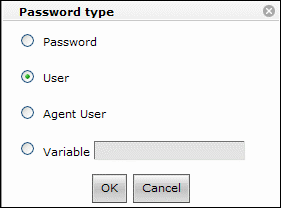
where you select User as shown. You can likewise
code this option in the task section (JSDL) of the job definition
in composer. See the related sections for more information.
To be able to use this option when you define a job, you need to
be authorized in the security file with the
use access
keyword for object type userobj, that is:userobj access=useHCL Workload Automation follows
this sequence when it is called to resolve the username and the password
at runtime:
- If the workstation is not specified (for example,
${password:myuser}):- Searches
myuseron the workstation running the job applying a case sensitive policy. - Searches
myuseron the workstation running the job applying a case insensitive policy. - Searches
myuserwithout an associated workstation applying a case sensitive policy. - Searches
myuserwithout an associated workstation applying a case insensitive policy.
- Searches
- If the workstation is specified (for example,
${password:agent#myuser}):- Searches
myuseron workstationagentapplying a case sensitive policy. - Searches
myuseron workstationagentapplying a case insensitive policy. - Searches
myuserwithout an associated workstation applying a case sensitive policy. - Searches
myuserwithout an associated workstation applying a case insensitive policy.
- Searches
- If the workstation is specified but is empty (for example,
${password:#myuser}):- Searches
myuserwithout an associated workstation applying a case sensitive policy. - Searches
myuserwithout an associated workstation applying a case insensitive policy.
- Searches
Attention: User definitions lack referential integrity.
This implies that, if a user definition referenced in the credentials
section of a job type with advanced options is changed or deleted,
no warning or error message is returned until the job is run.