Dynamic Workload Console Fix Pack 2 Readme File
- Date
- February 27, 2023
- Fix Pack Name
- 10.1.0-HCL-DWC-FP0002
- Product
- Dynamic Workload Console 10.1.0.02-2023.02
- General Description
- Dynamic Workload Console Fix Pack 2 for Version 10.1.0
This readme file provides important information about Fix Pack 2 for Dynamic Workload Console version 10.1.0.
The most up-to-date version of this readme can be accessed at the following URL: Fix Pack readmes.
It is divided into the following sections:
Features introduced with Fix Pack 2
Changed features and feature capabilities
APARs and defects fixed in Fix Pack 2
Known limitations and workarounds
Rolling back an applied fix pack
Contacting HCL Software Support
Features introduced with Fix Pack 2
- Version 10.1.0 Fix Pack 2 delivers the following enhancements:
-
The following new features are available in Fix Pack 2:
For more information about new features introduced with this fix pack, see Summary of enhancements.
Helpful videos demonstrating new features on Workload Automation YouTube channel.
Changed features and feature capabilities
- Higher security for job integrations
- The Verify host name check box is
selected by default in some integrations. Starting from version 10.1 Fix
Pack 2, to increase the security standard provided by the product, this
selection starts a check on the data contained in the keystore file.
Ensure you provide the correct path and credentials to the keystore file
in the Certificates section for the following
integrations:
- JSR 352 Java Batch
- Restful
- Job Management
- Job Stream Submission
- Variable Table
If your integrations fail after upgrading to Fix Pack 2, you have the following options:AWKJMJ041E An error occurred during the Job submission. The error was "AWKSPI006E Keystore authentication failed. The error message is "No certificates provided, cannot verify the hostname."- deselect the Verify host name check box.
- provide the correct path and credentials to the keystore file.
APARs and defects fixed in Fix Pack 2
This section lists APARs and internal defects resolved by Fix Pack 2.
| APAR | ABSTRACT |
|---|---|
| IJ44366 |
FTP FILE TRANSFER DESTINATION PATH NOT FOUND IN WINDOWS CASE INSENSITIVE ENVIRONMENT. |
| Defects | ABSTRACT |
|---|---|
| WA-113449 | DOC_Change: #WA-112951 10.1 FP2: plugins don't work on HP Itanium |
| WA-111481 | Job Management job failed after MDM upgrade from 10.1 GA to 10.1 FP1 |
Known limitations and workarounds
The following are software limitations and workarounds that affect Dynamic Workload Console version 10.1 Fix Pack 2. For a list of known problems and limitations documented for the V 10.1 General Availability release, refer to the Dynamic Workload Console Version 10.1 Release Notes.
- Wrong filter in the predefined report
- When you edit a predefined report created in an earlier version of Workload
Automation 10.1, you could experience an error in saving the report if the
job value in the filter criteria is an asterisk (*).
Workaround: add a slash (/) before the asterisk (*), i.e. /*.
- Catalogs are not imported in the new Self-Service Catalog interface
- Upgrading to the latest version, the catalogs created in the previous
Self-Service Catalog are not visible in the new interface. In the new
Self-Service Catalog interface, you can see the catalogs created with the
new Workload Designer from the V10.1 Fix Pack 1 or
later.
Workaround:Use the previous interface to see the catalogs created with the previous Self-Service Catalog.
Fix pack structure
This section describes the structure of the images contained in this Fix pack.
- Fix Pack files available for HCL Workload Automation by using HCL License Portal
-
Following is the structure of the Fix Pack on Flexnet:
Table 3. Readme file and WebSphere Liberty package Name Description HWA_10.1.0.1_ReadMeFirst_DWC Readme file with download instructions WEBSPHERE_LIBERTY_BASE 22.0.0.11 WebSphere Liberty application server Table 4. Linux components Name Description HCL Workload Automation 10.1.0.1 LINUX LINUX distribution HWA_10.1.0.1_DWC_LINUX_X86_64 _2022.11 Dynamic Workload Console V10.1.0.1 for LINUX Table 5. Linux components on Docker Name Description HCL Workload Automation 10.1.0.1 LINUX LINUX distribution HWA_10.1.0.1_DOCKER_DWC_LINUX_X86_64_2022.11 Dynamic Workload Console V10.1.0.1 for LINUX on Docker HWA_10.1.0.1_DOCKER_DWC_LINUX_S390_2022.11 Dynamic Workload Console V10.1.0.1 for Linux on IBM Z on Docker Table 6. Windows™ components Name Description HCL Workload Automation 10.1.0.1 WINDOWS WINDOWS distribution HWA_10.1.0.1_DWC_WINDOWS_X86_64 _2022.11 Dynamic Workload Console V10.1.0.1 for WINDOWS Table 7. ™z/OS Components Name Description HCL Workload Automation V10.1.0.1 z/OS z/OS distribution HWA_10.1.0.1_DWC_ZSYSTEM _2022.11 Dynamic Workload Console V10.1.0.1 for Z System Table 8. DB2 components Name Description IBM_DB2_StandardEd_11.5.7_LNX IBM® DB2® Standard Edition - Restricted Use for Linux® 11.5 on AMD64 and Intel® EM64T systems (x64) IBM_DB2_Activation_11.5.7 IBM® DB2® Standard Edition 11.5 - Restricted Use - Activation IBM_DB2_StandardEd_11.5.7_WIN IBM® DB2® Standard Edition - Restricted Use 11.5 for Windows® on AMD64 and Intel® EM64T systems (x64)
Installing the Fix Pack
This section describes how to apply Fix Pack 2 to Dynamic Workload Console.
- The Dynamic Workload Console is active.
- No user is connected to the Dynamic Workload Console to prevent the data related to their working session from being lost.
- Installation notes
-
- Before installing the Fix Pack, ensure you have installed the required prerequisite software. To obtain the latest information about software requirements for HCL Workload Automation, see Product Requirements.
-
- Supported WebSphere Application Server Liberty Base versions
- The formal test phase was performed using WebSphere Liberty 22.0.013 and 23.0.0.1. The minimum required WebSphere Liberty version to successfully install the fixpack is 22.0.0.3 or later.
- On UNIX systems only: Before installing either the
Dynamic Workload Console version 9.5 or this Fix Pack, make sure that umask is
set to 022. To verify that umask is set to the
correct value, from a command prompt, run the umask
command. If the value is different from 022, modify it by
running the command:
umask 022 - If you plan to connect the Dynamic Workload Console
version 9.5 Fix Pack 2 to a z/OS engine, ensure the following
APAR for the z/OS platform is installed if you plan to use the
two new columns in the DB2 reports (SUBSYSTEM NAME and
WORKSTATON TYPE):
- PH12689
- Support for multiple controller for DB2 reporting and new keywords added to JOBREC statement.
- Interoperability notes
-
Dynamic Workload Console version 10.1 Fix Pack 2 supports all product versions indicated in the Dynamic Workload Console version 10.1 Release Notes which can be accessed at the following link: Dynamic Workload Console Version 10.1 Release Notes.
- Installation methods
-
When you install the Fix Pack, the installation path varies depending on the version level you have currently installed:
- You can install directly the Dynamic Workload Console General Availability version 10.1 together with the latest fix pack level, as described in Installing from the CLI.
- You can update the Dynamic Workload Console from General Availability version 10.1 to the latest fix pack level, as described in Updating the Dynamic Workload Console to the latest Fix Pack level.
If necessary, you can also return to a previous product version level, as described in Returning the Dynamic Workload Console to a previous product version level.
- Disk space requirements
-
Before starting the Fix Pack installation, ensure that you have the following space available in the file system. The values indicated in the table show the disk space required by the Dynamic Workload Console alone. For the disk space required by other components, see the relevant documentation.
For the most up-to-date information about disk space and memory requirements, see the Supported Hardware document in Product Requirements.
Table 9. Disk space requirements for installing a Dynamic Workload Console Fix Pack Operating System Installation directory Temporary directory AIX® 2 GB 800 MB Linux s390x 2 GB 800 MB Linux x86-64 2 GB 800 MB Windows 64 2,5 GB 1 GB Note: In addition to the above disk space, the installation requires further 579 MB on/usrfile system.If the installation fails because of lack of free disk space, you must stop the installation, free space on your disk, and start the installation again.
Documentation updates
Any additions or changes to the documentation as a result of this Fix Pack have been integrated into the online product documentation available in HCL Workload Automation documentation.
Rolling back an applied fix pack
- For master domain manager or its backup:
- see Returning the master domain manager and its backup to a previous product version level
- For dynamic domain manager or its backup:
- see Returning the dynamic domain manager to a previous product version level
Contacting HCL Software Support
Refer to the HCL Workload Automation Support page: https://www.hcltech.com/products-and-platforms#support
Notices
This information was developed for products and services offered in the US. This material might be available from HCL in other languages. However, you may be required to own a copy of the product or product version in that language in order to access it.
HCL may not offer the products, services, or features discussed in this document in other countries. Consult your local HCL representative for information on the products and services currently available in your area. Any reference to an HCL product, program, or service is not intended to state or imply that only that HCL product, program, or service may be used. Any functionally equivalent product, program, or service that does not infringe any HCL intellectual property right may be used instead. However, it is the user's responsibility to evaluate and verify the operation of any non-HCL product, program, or service.
HCL may have patents or pending patent applications covering subject matter described in this document. The furnishing of this document does not grant you any license to these patents. You can send license inquiries, in writing, to:
HCL
330 Potrero Ave.
Sunnyvale, CA 94085
USA
Attention: Office of the General Counsel
For license inquiries regarding double-byte character set (DBCS) information, contact the HCL Intellectual Property Department in your country or send inquiries, in writing, to:
HCL
330 Potrero Ave.
Sunnyvale, CA 94085
USA
Attention: Office of the General Counsel
HCL TECHNOLOGIES LTD. PROVIDES THIS PUBLICATION "AS IS" WITHOUT WARRANTY OF ANY KIND, EITHER EXPRESS OR IMPLIED, INCLUDING, BUT NOT LIMITED TO, THE IMPLIED WARRANTIES OF NON-INFRINGEMENT, MERCHANTABILITY OR FITNESS FOR A PARTICULAR PURPOSE. Some jurisdictions do not allow disclaimer of express or implied warranties in certain transactions, therefore, this statement may not apply to you.
This information could include technical inaccuracies or typographical errors. Changes are periodically made to the information herein; these changes will be incorporated in new editions of the publication. HCL may make improvements and/or changes in the product(s) and/or the program(s) described in this publication at any time without notice.
Any references in this information to non-HCL websites are provided for convenience only and do not in any manner serve as an endorsement of those websites. The materials at those websites are not part of the materials for this HCL product and use of those websites is at your own risk.
HCL may use or distribute any of the information you provide in any way it believes appropriate without incurring any obligation to you.
Licensees of this program who wish to have information about it for the purpose of enabling: (i) the exchange of information between independently created programs and other programs (including this one) and (ii) the mutual use of the information which has been exchanged, should contact:
HCL
330 Potrero Ave.
Sunnyvale, CA 94085
USA
Attention: Office of the General Counsel
Such information may be available, subject to appropriate terms and conditions, including in some cases, payment of a fee.
The licensed program described in this document and all licensed material available for it are provided by HCL under terms of the HCL Customer Agreement, HCL International Program License Agreement or any equivalent agreement between us.
The performance data discussed herein is presented as derived under specific operating conditions. Actual results may vary.
Information concerning non-HCL products was obtained from the suppliers of those products, their published announcements or other publicly available sources. HCL has not tested those products and cannot confirm the accuracy of performance, compatibility or any other claims related to non-HCL products. Questions on the capabilities of non-HCL products should be addressed to the suppliers of those products.
This information is for planning purposes only. The information herein is subject to change before the products described become available.
This information contains examples of data and reports used in daily business operations. To illustrate them as completely as possible, the examples include the names of individuals, companies, brands, and products. All of these names are fictitious and any similarity to actual people or business enterprises is entirely coincidental.
COPYRIGHT LICENSE:
This information contains sample application programs in source language, which illustrate programming techniques on various operating platforms. You may copy, modify, and distribute these sample programs in any form without payment to HCL, for the purposes of developing, using, marketing or distributing application programs conforming to the application programming interface for the operating platform for which the sample programs are written. These examples have not been thoroughly tested under all conditions. HCL, therefore, cannot guarantee or imply reliability, serviceability, or function of these programs. The sample programs are provided "AS IS", without warranty of any kind. HCL shall not be liable for any damages arising out of your use of the sample programs.
© (HCL Ltd.) (2022).
Portions of this code are derived from HCL Ltd. Sample Programs.
© Copyright HCL Ltd. _2022_.
Trademarks
HCL, and other HCL graphics, logos, and service names including "hcltech.com" are trademarks of HCL. Except as specifically permitted herein, these Trademarks may not be used without the prior written permission from HCL. All other trademarks not owned by HCL that appear on this website are the property of their respective owners, who may or may not be affiliated with, connected to, or sponsored by HCL.
Adobe™, the Adobe™ logo, PostScript™, and the PostScript™ logo are either registered trademarks or trademarks of Adobe™ Systems Incorporated in the United States, and/or other countries.
IT Infrastructure Library™ is a Registered Trade Mark of AXELOS Limited.
Linear Tape-Open™, LTO™, the LTO™ Logo, Ultrium™, and the Ultrium™ logo are trademarks of HP, IBM® Corp. and Quantum in the U.S. and other countries.
Intel™, Intel™ logo, Intel Inside™, Intel Inside™ logo, Intel Centrino™, Intel Centrino™ logo, Celeron™, Intel Xeon™, Intel SpeedStep™, Itanium™, and Pentium™ are trademarks or registered trademarks of Intel™ Corporation or its subsidiaries in the United States and other countries.
Linux™ is a registered trademark of Linus Torvalds in the United States, other countries, or both.
Microsoft™, Windows™, Windows NT™, and the Windows™ logo are trademarks of Microsoft™ Corporation in the United States, other countries, or both.
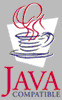 |
Java™ and all Java-based trademarks and logos are trademarks or registered trademarks of Oracle and/or its affiliates. |
Cell Broadband Engine™ is a trademark of Sony Computer Entertainment, Inc. in the United States, other countries, or both and is used under license therefrom.
ITIL™ is a Registered Trade Mark of AXELOS Limited.
UNIX™ is a registered trademark of The Open Group in the United States and other countries.
- Terms and conditions for product documentation
- Permissions for the use of these publications are granted subject to the
following terms and conditions.
- Applicability
- These terms and conditions are in addition to any terms of use for the HCL website.
- Personal use
- You may reproduce these publications for your personal, noncommercial use provided that all proprietary notices are preserved. You may not distribute, display or make derivative work of these publications, or any portion thereof, without the express consent of HCL.
- Commercial use
- You may reproduce, distribute and display these publications solely within your enterprise provided that all proprietary notices are preserved. You may not make derivative works of these publications, or reproduce, distribute or display these publications or any portion thereof outside your enterprise, without the express consent of HCL.
- Rights
-
Except as expressly granted in this permission, no other permissions, licenses or rights are granted, either express or implied, to the publications or any information, data, software or other intellectual property contained therein.
HCL reserves the right to withdraw the permissions granted herein whenever, in its discretion, the use of the publications is detrimental to its interest or, as determined by HCL, the above instructions are not being properly followed.
You may not download, export or re-export this information except in full compliance with all applicable laws and regulations, including all United States export laws and regulations.
HCL MAKES NO GUARANTEE ABOUT THE CONTENT OF THESE PUBLICATIONS. THE PUBLICATIONS ARE PROVIDED "AS-IS" AND WITHOUT WARRANTY OF ANY KIND, EITHER EXPRESSED OR IMPLIED, INCLUDING BUT NOT LIMITED TO IMPLIED WARRANTIES OF MERCHANTABILITY, NON-INFRINGEMENT, AND FITNESS FOR A PARTICULAR PURPOSE.