Multiple VersionVault region support for VersionVault Remote Client
HCL VersionVault Remote Client server supports multiple regions on a single host, while client-side users are mapped to different regions based on username and primary group settings.
HCL VersionVault Remote Client support for multiple HCL VersionVault regions is available on a single server.
Servers can support multiple HCL VersionVault regions on a single server and users can be mapped to different regions depending on their username (as defined by Connecting to an HCL VersionVault (WAN) server), primary group preference (as passed by the Eclipse client) or default primary group on the HCL VersionVault Remote Client server.
See Configuring HCL VersionVault Explorer preferences.
Review User region map syntax.
- User-based region mapping might not work as expected, and group-based maps would be preferred.
- If multiple VOBs have tags whose name have mixed casing (for example, /vobs/ProjectVOB and /vobs/projectvob), then they might not load as expected.
Users can be mapped to different regions depending on their username and primary group setting on the client side.
An HCL VersionVault administrator can specify or modify a mapping file (from a username of a specific user or a set of users by their primary group name to be directed to a specific region) on the server.
DOMAIN\ccusergroup(domain group) and ccusergroup(local
group) could be evaluated differently, so map files need to be correct in
usage of a local or domain group.The following illustration shows how the multiple region mapping feature in HCL VersionVault Remote Client can be leveraged.
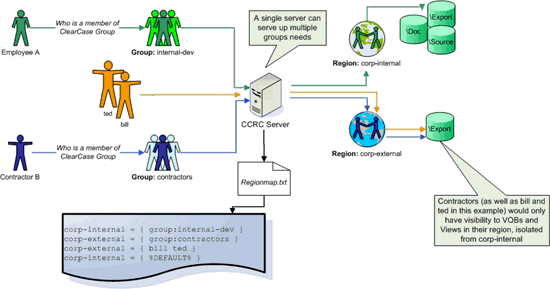
Known Issues
Default Region for HCL VersionVault Remote Client Must be Specified
Unable to create a view at "C:\ccweb\user1\user1_view_a": error detected by VersionVault subsystem ccweb: Error: Attempt to get host's network region failed: error detected by VersionVault subsystem
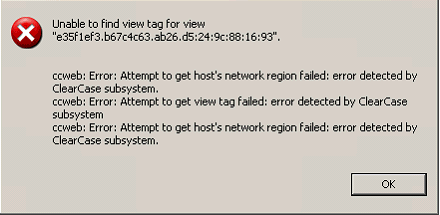
This error is an indication that the region is not set in the region map file as defined by the -user_region_mapfile specified by the RWP servers ccweb.conf file.
Example
<cc-region-tag> = { %DEFAULT% }
- Defect APAR PK60359 - VersionVault Remote Client region mapping doesn't work with group names that contain spaces
-
Set up HCL VersionVault Remote Client multi region support with a group name containing spaces used in your user_region_map file.
For example: winregion = { group:Domain Users }
- Start and Stop the HCL Web Platform.
-
From the HCL VersionVault Remote Client, log out, then log in again as a user who is a member of the above group.
The following error occurs:unable to find view tag for view <uuid> Attempt to get host's network region failed: error detected by VersionVault subsystemNote: The error message received is the same as if a region map cannot be resolved.
Defect APAR PK60359 has been investigated and the decision was made not to resolve this defect.
Workaround
To avoid the error, use a group name that does not contain spaces.
Also, note that when setting up the ccweb.conf file, if the -user_region_map file has a pathname that contains a space, the location cannot be resolved.