Monitoring project status
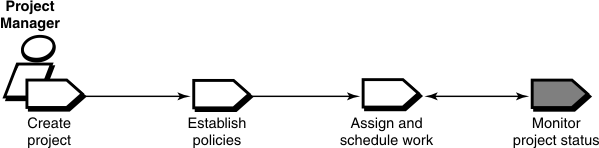
These tools are provided to help you track the progress of your project:
- The Compare Baselines GUI compares any two baselines of a component and displays the differences in activities and versions associated with each baseline. You can use this feature to determine when a particular feature was included in a baseline.
- The Component Tree Browser (Windows® only) displays the baseline history of a component. The GUI includes a feature that lets you filter the display so that you see only specified streams or baselines at or above a specified promotion level.