Import events from an internet calendar
You can now import single and repeat events from an internet calendar into your Verse calendar. For example, import events from your Google calendar.
Export the contents of your internet calendar to an .ics file and then import the .ics file.
- Only events are imported from the .ics file. To Do, Journal, and busytime entries are not imported.
- The .ics file must be 5 MB or less.
- You can import up to 50 events from one .ics file. All occurrence of a repeating event are considered one event.
- Export your internet calendar to an .ics file and save it on your computer.
- From your Verse calendar, click the import calendar icon at the top, right:
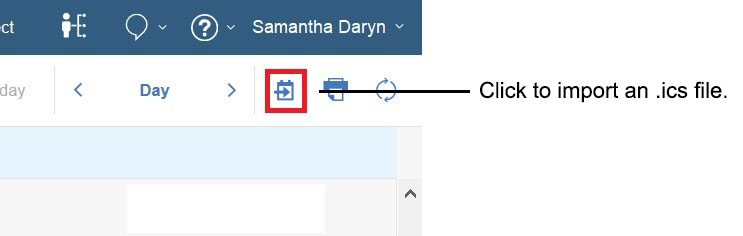
- Select and open the .ics file that you saved previously.
- A prompt confirms the events that are imported. Click OK.
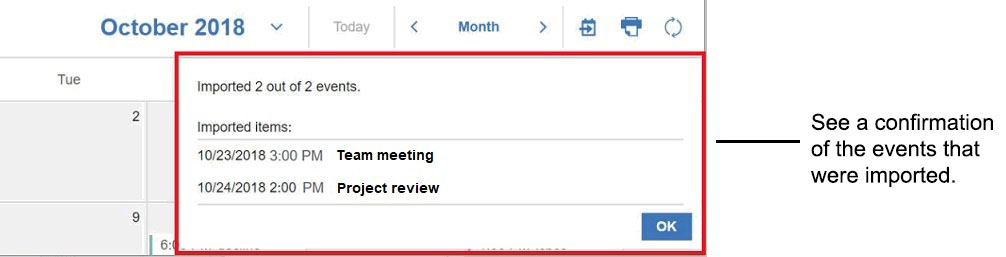
The imported events are added to your Verse calendar.
Note: Administrators can use the server
notes.ini setting VOP_ConCurr_Upload_iCal to control the number of concurrent
calendar import requests allowed. By default, 30 concurrent requests are allowed.