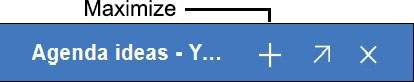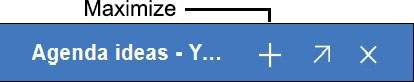Minimize a new message or new calendar event in the mail view
You can minimize a new message or calendar event that you compose from the mail view. Minimizing collapses the message or event and moves it to the bottom of the window temporarily so that you can read other mail content.
Click the minus symbol to minimize a new message or event:
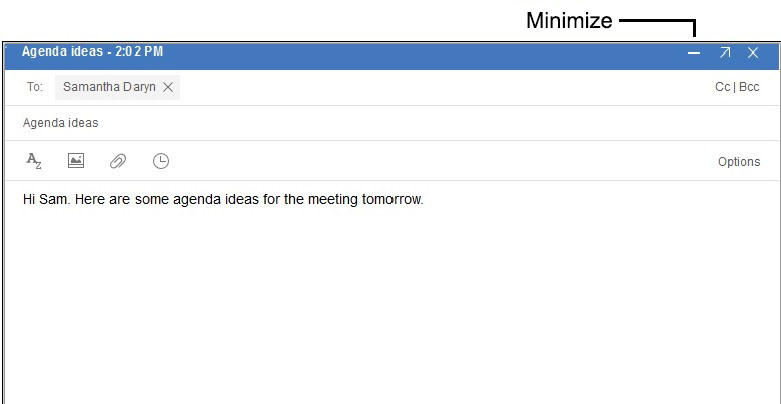
Click the plus symbol in the minimized version at the bottom of the window to maximize it: