How do I use the new event design preview?
A preview of a new calendar event design offers an improved experience for creating and managing events in your calendar.
When this feature is enabled and you create a new event in your calendar, you'll notice how quickly the event form opens. The new form is small and streamlined, which makes it easy to use and keeps more of your calendar visible. Simple controls enable you to see more options if you need them, such as scheduling a repeat meeting and checking available times.
The design also includes a new easy-to-use editor for composing event descriptions. Also new is the ability to make multiple changes to a meeting (reschedule, change online meeting, change attendees) at one time.
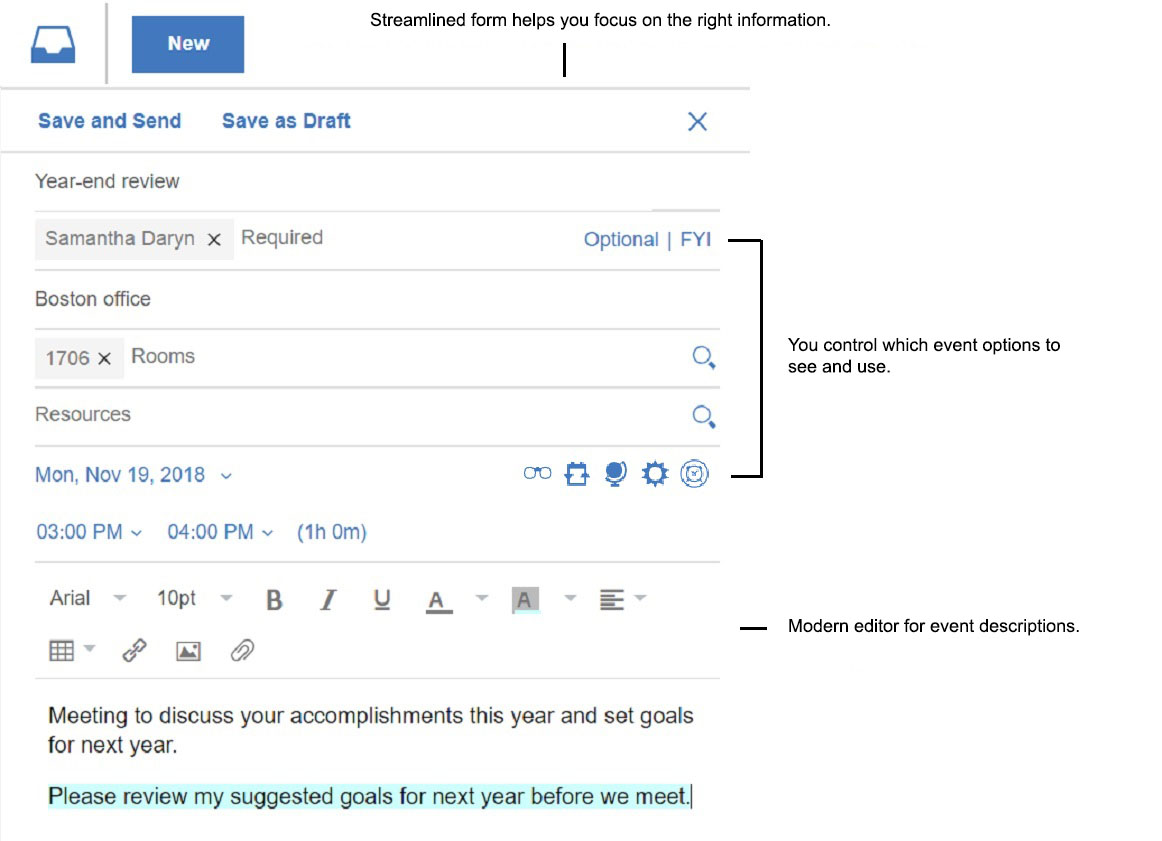
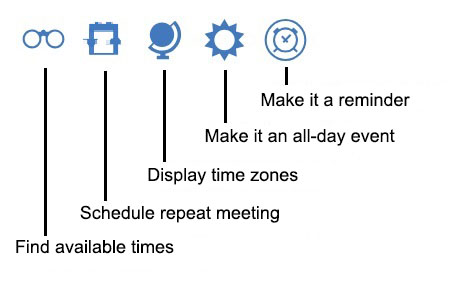
Enabling the new event design
Your administrator may enable the new event design for you automatically. If you don't see the new design however, you may be able to enable it yourself: open Mail and Calendar Settings, in the Feature Preview section select New Calendar Event Form, and then restart your browser. If you don't see the new design and you don't see this option, your administrator hasn't enabled this feature.
Limitations and known issues
As a preview feature, the new calendar event design has some feature limitations and known issues. These will be addressed in upcoming releases. For more information, see Technote 0735123.