Licenses and Consumption details
User can check the licenses consumption details from HCL License Portal as well as from the Unica Platform licensing details page. Users can navigate to Settings > Licensing details page. Clicking on View License details page will show the license consumption count for all entitled products.
| Product Name | HCL Unica product name for which entitlement is allotted |
| License Type | Term/Perpetual |
| Start Date | Entitlement start date |
| Expiry Date | Entitlement expiry date (Not applicable for Perpetual license) |
| Entitlements available | Total number of entitlement allotted for a device or server. |
| Entitlements consumed | Number of entitlements consumed till now |
| Overdraft entitlements | Licensing model used, current model supports unlimited overdrafts. (Not applicable for Perpetual license) |
| Overdraft consumed | Different between entitlements available entitlements consumed. (Not applicable for Perpetual license) |
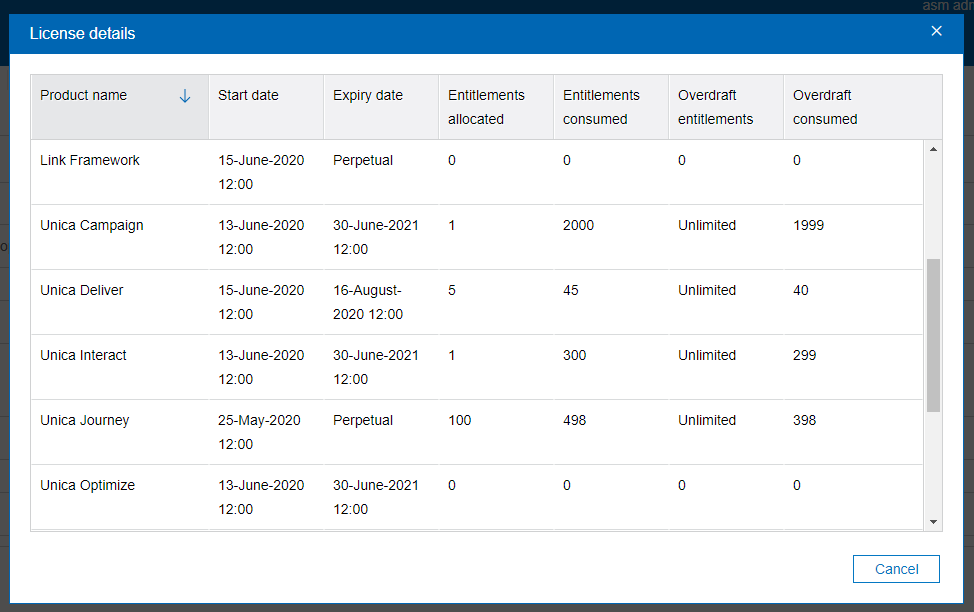
Usage Report
Clicking on the Usage Report tab opens a dialog box that provides detail information on per day entitlement consumption on the associated device. Enter a date range and click the Search button to view the usage report of the mentioned dates range. By default, the current date range is set to January,1st of current year to current date. The pop-up displays the list of Unica products you have opted for along with the entitlement consumption count for these products.