Uploading Data by Browser
Use this API endpoint to upload data and initiate usecase generation. The data is acquired through browsing file from the system for training. It provides functionalities to handle data uploads, generate usecases, and update API statuses. It allows creation of a derived column based on two existing columns and an operation (Add, Subtract, Multiply, Divide). It also handles data type validation to ensure operations are performed on integer columns. For additional information, see the attached README file.
- Method
- POST
- Endpoint
- /v1/aion/uploadData/browseFile/
- Request Parameters
-
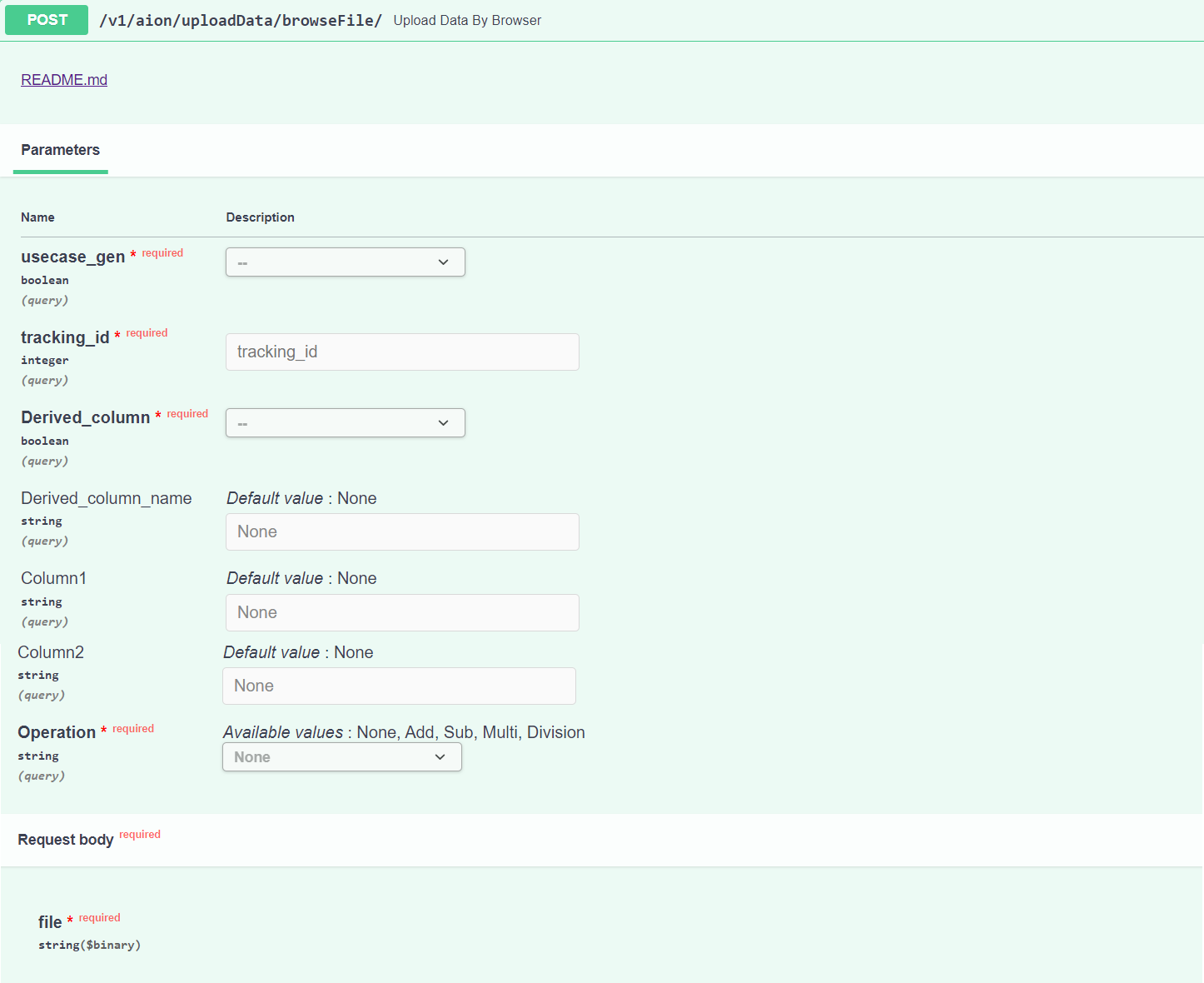
usecase_gen Mandatory If value is: - TRUE, system generates the usecase.
- FALSE, system does not generate the usecase.
tracking_id Mandatory Use the tracking_id received after executing the Generating Unique Tracker ID API. file Mandatory Browse the dataset CSV file from your local machine. After providing the values, click Execute.
- Response Parameters
- After clicking Execute, you get the following values
in the Response body:
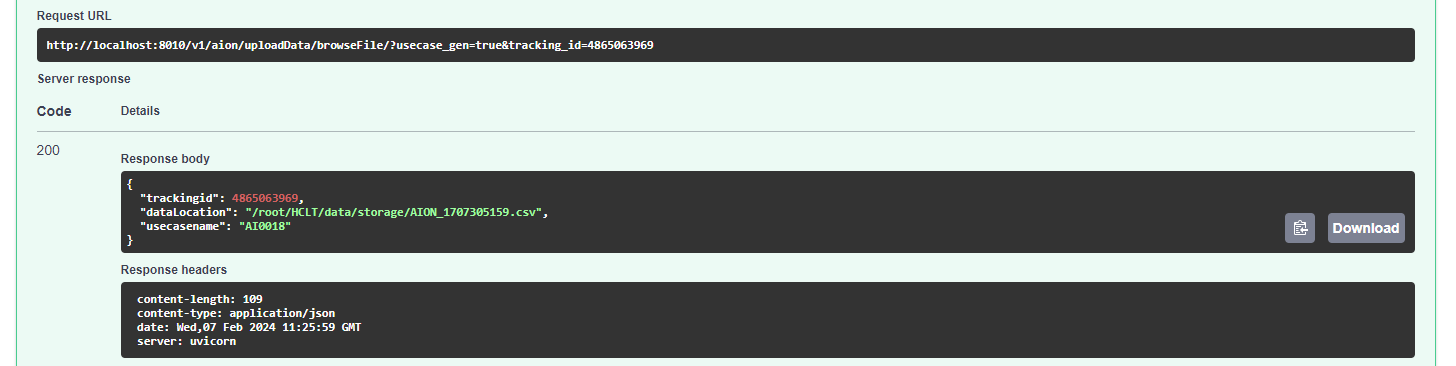
- message
- trackingid
- dataLocation
- usecasename