Marketing AION Uninstallation
Uninstallation on Microsoft Windows
To uninstall Marketing AION from Microsoft Windows, complete the following steps:
Procedure
- Access the Docker Desktop application.
- Select Containers.
-
For the Marketing AION
container, select the trash icon in the Actions
column.
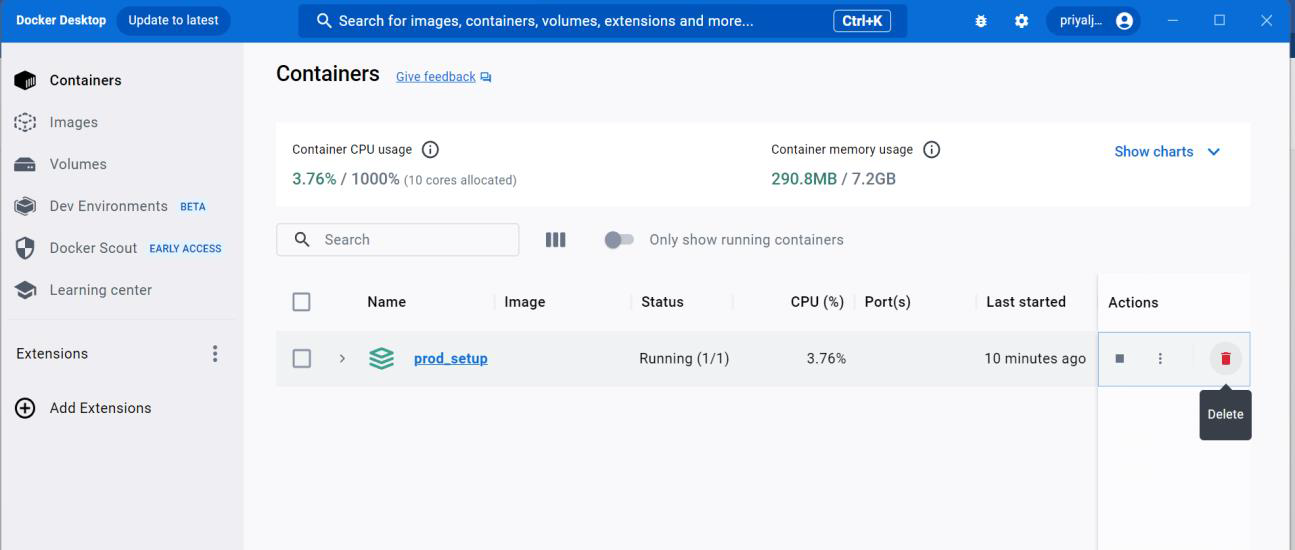
Uninstallation on OpenShift
Procedure
To uninstall AION deployment on OpenShift, run the following command:
helm uninstall aion . -n "namespace/project name"