IP addressing concepts
A subnet is a contiguous range of IP addresses. To determine the lowest and highest addresses in the range, you specify a host IP address and a subnet mask for that address.
The IP address is the address of the mobile network interface (MNI) itself. The subnet mask is applied to the address to specify a range of addresses that define a subnetwork within your network. You cannot extend the subnetwork beyond the range of your network.
The subnet mask is similar in form to an address that consists of four octets. All bits are on except those bits at the end of the mask that indicate how many addresses are available. For example, a mask of 255.255.255.0 looks like:
11111111.11111111.11111111.00000000
While 255.255.240.0 looks like:
11111111.11111111.11110000.00000000
And allows for a larger range of host addresses.
In general, each time you change the last one to a zero, you double the number of addresses available. If you change more than 1 bit from a one to a zero, you multiply the number of available addresses by two to the nth power. N is the number of bits you changed. For example, changing from 255 to 240 would multiply the number of available addresses by two to the fourth power, or 16.
- IP address 34.34.130.1, subnet mask 255.255.255.0
The mask indicates that all bits in the final octet can be used for the subnet, making the range of 34.34.130.0 through 34.34.130.255 available. 34.34.130.1 is reserved for the MNI; 34.34.130.0 and 34.34.130.255 (the first and last addresses of the entire range) are reserved as network broadcast addresses. This means that the addresses 34.34.130.2 through 34.34.130.254 (253 addresses) are available for SafeLinx Clients.
- IP address 34.34.130.75, subnet mask 255.255.255.0
This results in the same range of addresses available as in the previous example, except that the address used for the MNI is different. 253 addresses are still available.
- IP address 34.34.130.1, subnet mask 255.255.254.0
This subnet mask opens up one more bit, extending the range of available addresses from 34.34.130.0 through 34.34.131.255. This yields 512 addresses; after the individual addresses for the MNI and broadcast are removed, 509 addresses are available for use by SafeLinx Clients.
- IP address 34.34.130.1, subnet mask 255.255.240.0
This subnet mask extends the range of available addresses from 34.34.128.0 through 34.34.143.255. This yields 4096 addresses; after the individual addresses for the MNI and broadcast are removed, 4093 addresses are available for use by SafeLinx Clients.
After you acquire a subnet and define it as an MNI to the SafeLinx Administrator, update the routing tables of your organization to include the subnet used for the MNI. You can add static network route entries to individual computers in your network. Or you can update a network router to include the MNI subnet addresses that is routed through the mobile access services.
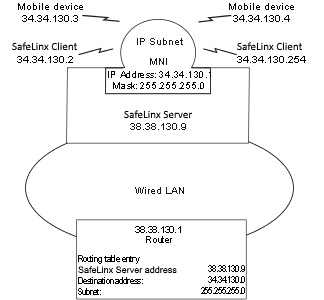
For example, in the preceding figure, a mobile access service with an IP address of 38.38.130.9 is resident on a wired LAN. This LAN has a router with an IP address of 38.38.130.1. The mobile access service defines an MNI which is a subnet of addresses from 34.34.130.0 through 34.34.130.255. The MNI itself uses 34.34.130.1. In order for traffic to be routed from the wired LAN to the MNI subnet, a routing table entry is made. In this routing table, destination IP address of the subnet (34.34.130.0) and mask (255.255.255.0) are routed through the mobile access services (38.38.130.9).