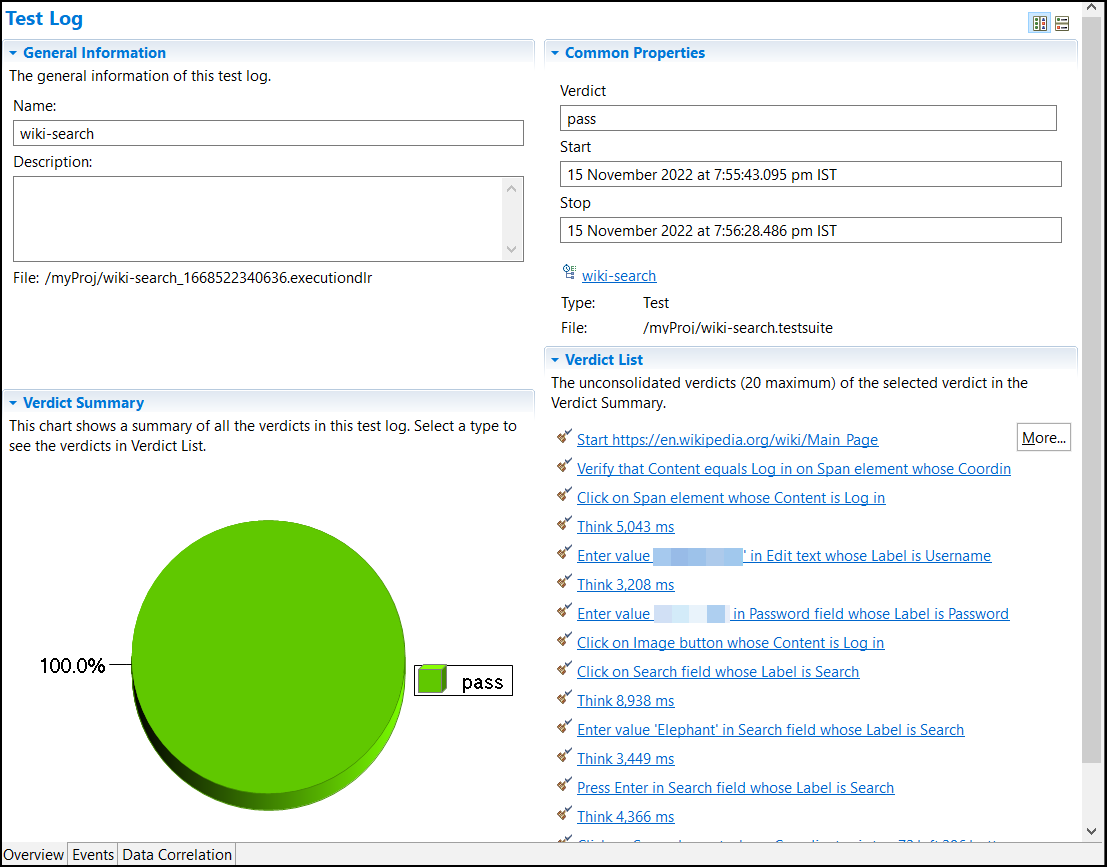Lesson 4: Test log and reports
You can learn about the test log and reports that are generated by HCL OneTest™ UI after a test run is complete. You can use the data in the log and reports to analyze the test results and confirm whether the test run was successful.
HCL OneTest™ UI generates the unified report, UI Test Statistical report, and Test Log after a test run is complete.
Unified reports
Unified reports provide an overview of the test results. HCL OneTest™ UI generates the unified reports immediately after a test run. If the test run fails, an error message is displayed against the failed step in the report. See Unified reports.
The following screen capture displays the unified report that is generated for the test scenario of this tutorial:
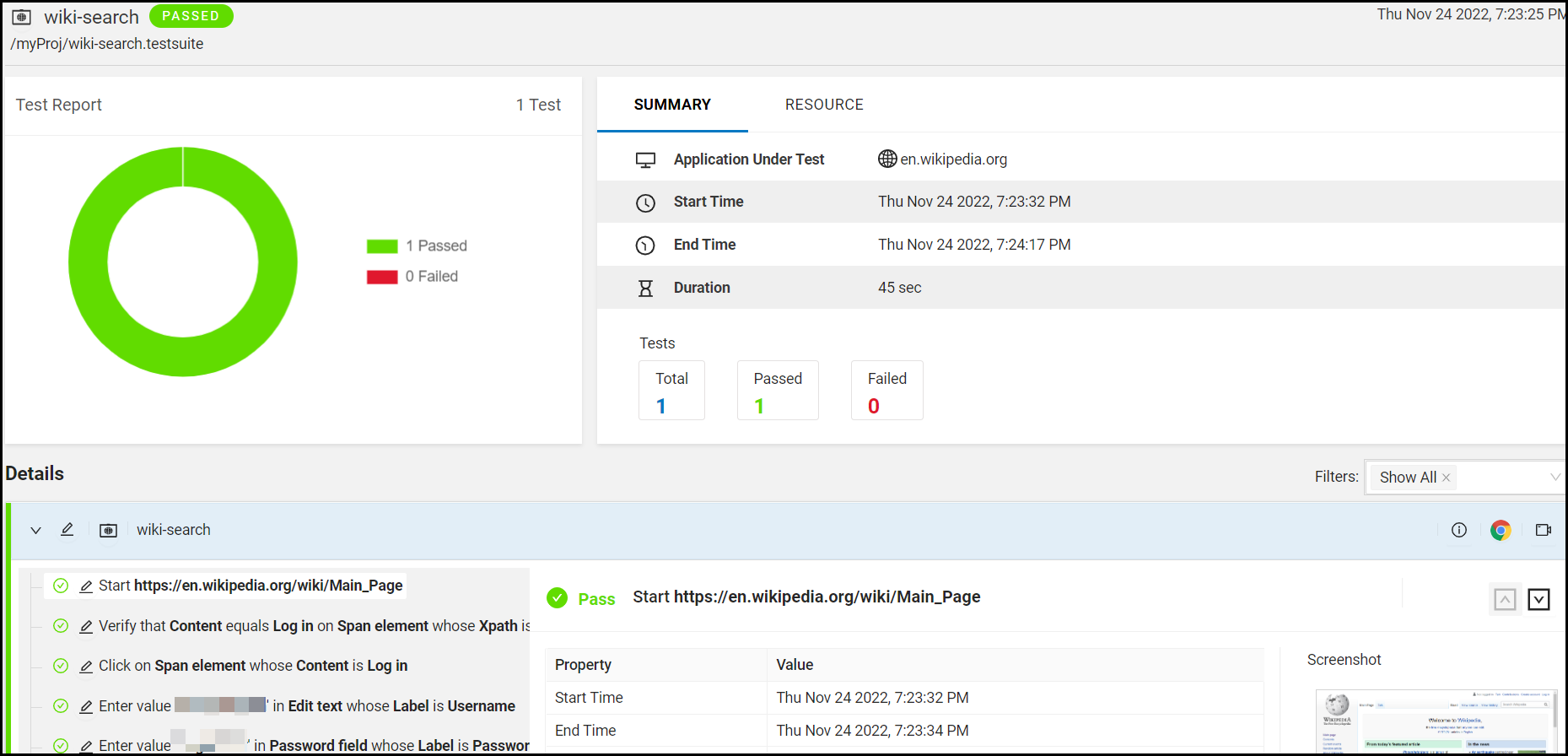
UI Test Statistical reports
UI Test Statistical reports contain performance data of the application and the response time for each step. By using this report, you can identify the steps where the response time is large and debug the application to identify the cause of the large response time. See UI Test Statistical report.
A few screen captures of the UI Test Statistical report that is generated for the test scenario of this tutorial are as follows:
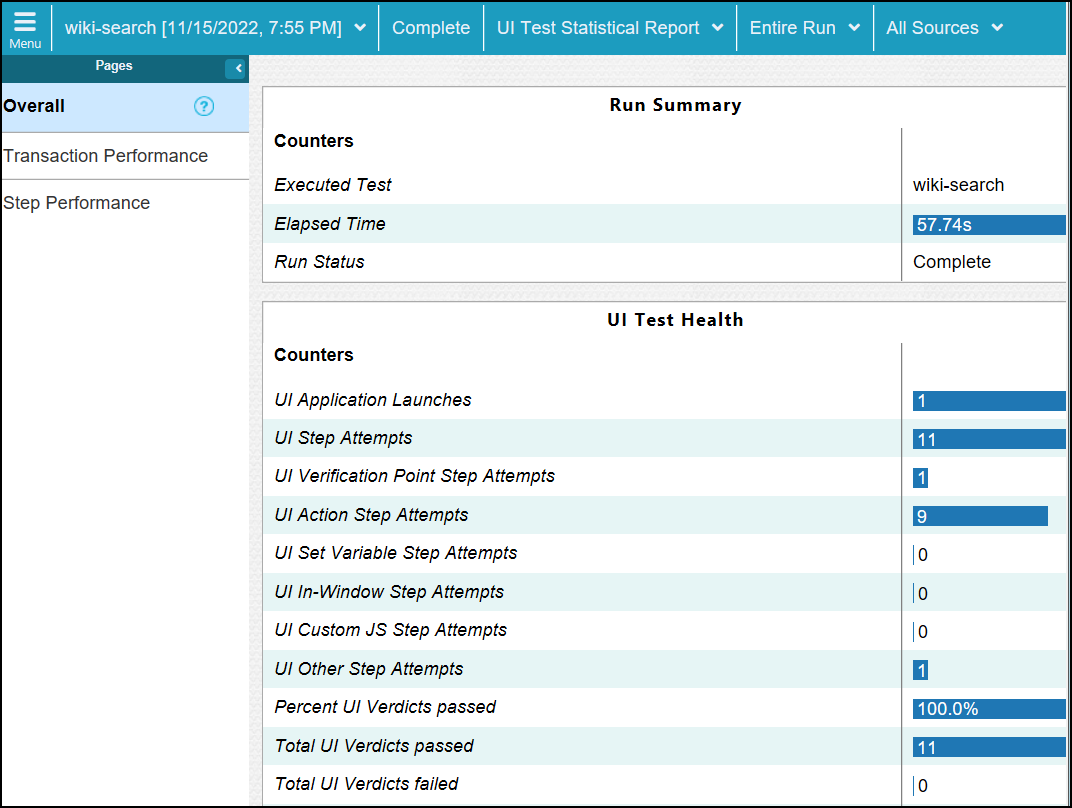
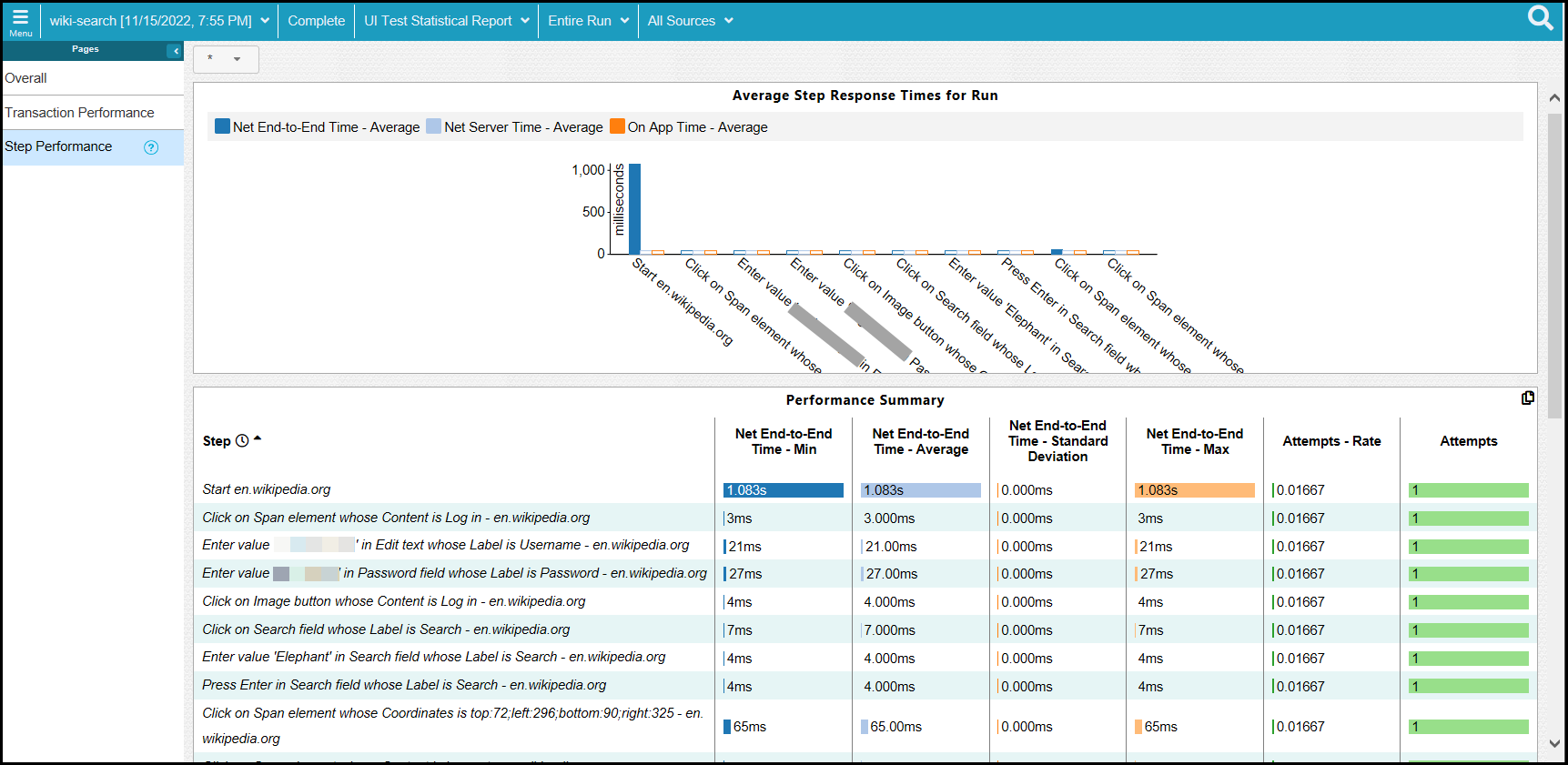
Test Logs
Test Logs contain a record of events that occurred during a test run, and the status of each verification point. HCL OneTest™ UI generates the test log immediately after a test run. If a test run is unsuccessful, then you can use the information that is displayed in the test log to determine the reason for the test failure. See Test log overview.
The following screen capture displays the Test Log that is generated for the test scenario of this tutorial: