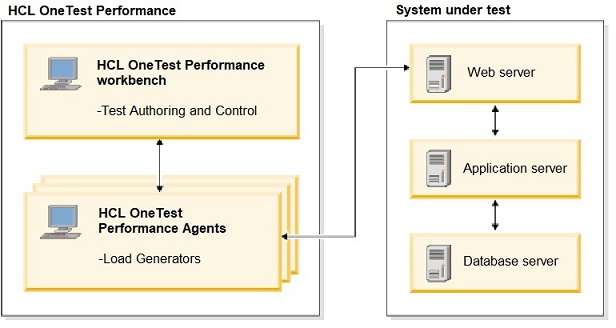Working with agents
If you have a significant workload to test, typically a single computer might not be able to process the load efficiently. You need to distribute the load across multiple computers, also called HCL OneTest™ Performance agents. The agents are installed on computers to generate the load on the application.
You create VU Schedule to generate user load and you create Rate Schedule to generate transaction load on the agent locations. You use the HCL OneTest™ Performance workbench to distribute the load. When you distribute the load among agent computers, carefully consider the load that each agent computer can take efficiently.
To view the health of the agent computers, see Agents Health Report.
HCL OneTest™ Performance agent, also known as load generation agent, is used to generate load for the application under test by creating simulated connections.
When you install HCL OneTest™ Performance Agent, you can specify the host name of the workbench to poll. After the installation, the agent automatically connects to the workbench. If you want to share the agent with multiple workbenches, you can either manually add them to the majordomo.config file at installationDir/Majordomo or use the Share Agent with New Workbench option that is mentioned in the Checking status of agents topic.
When you run a schedule with multiple agents, an agent might be lost, especially during the long load test run. Losing an agent is not common and occurs during some extreme cases such as when computer's memory is exhausted. When an agent is lost, by default, the schedule is stopped. When the schedule is stopped in this manner, you must fix the reason of agent loss or add more agents before running the schedule. To continue to run the schedule without the lost agent, in the Schedule editor, click the Advanced tab and clear the Loss of an agent halts execution check box.
- You can install HCL OneTest™ Performance and HCL OneTest™ Performance Agent on any of the supported platforms that are mentioned in the System Requirements. It is not necessary that both are installed on the same platforms or the bitness of the platform must be same.
- If you are creating load on the HCL OneTest™ Performance Agent computer, ensure that, in the workbench, you point to the agent computers.
- If you are using HCL OneTest™ Performance workbench 8.3 or later, you must use HCL OneTest™ Performance Agent 8.3 or later. Also, it is recommended to use the same release version for both.
The HCL OneTest™ Performance workbench automatically deploys test assets that are required for execution to participating agents. For more information about the deployment directory, see Managing deployment directory.
A typical setup of HCL OneTest™ Performance workbench, HCL OneTest™ Performance agents, and the system under test is shown here: