Creating domains with the HCL OneTest™ API method
You can create domains by using the HCL OneTest™ API method.
About this task
Note: This method of creating a domain can be executed while you are
using HCL OneTest™ API Create New
Project wizard or after you have created a project.
To use HCL OneTest™ API to create a domain:
Procedure
- Log in to the HCL OneTest™ API application.
-
On the menu bar, click .
The Project Settings dialog is displayed.
-
Click the Server Settings tab.
The Server Settings tab is displayed. (This tab is also displayed in the Create New Project wizard.)
-
Under HCL®
Quality Server,
click Create new domain in the Domain list.
The Create a new domain dialog is displayed.
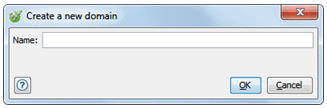
-
In the Name field, enter the name of the new domain.
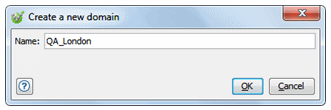
-
Click OK.
The Create a new domain dialog is closed and the new domain is selected in the Domain list.
Note: If you are using the HCL® Quality Server instance specified in the URL field on the Server Settings tab, the new domain is not immediately displayed on the Domains and environments tab of the Administration page. You must first log out of HCL® Quality Server and log in again.To add details about the new domain, use HCL® Quality Server (see Creating domains with HCL Quality Server method).