Creating defects in Atlassian Jira tool
When the integration with the Jira tool is set up, you can create the defect directly from HCL OneTest™ API.
Before you begin
About this task
Procedure
- Open the Change Management dialog. For more information, see Creating defects in the integrated change management tool.
- Change the default project, issue type, or priority from the available fields. The default options are configured when the integration is created.
- Verify that the default Summary text for the new defect is correct. The default text is created automatically according to the name of the HCL OneTest™ API resource.
- Optional: Add custom text to the default defect description, which includes an HCL OneTest™ API link to be included in the defect.
- When all of the provider options are correct,
click Create to create the defect.
The issue is created and a confirmation dialog is displayed.
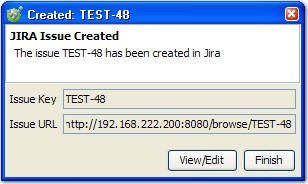
- Click View/Edit to open the defect in Jira, or click Finish to close the dialog.