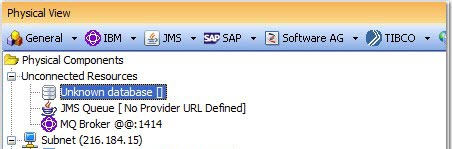Adding a physical resource
The physical database represents an actual database that you want to test. Connection details and stored procedure settings are configured on the physical resource.
Procedure
- Open the Physical View of HCL OneTest™ API Architecture School perspective.
- Select Database from
the General component menu.
A new physical resource named "Unknown database" is created.