Creating the webMethods Broker transport
The webMethods Broker transport is created when you create a physical webMethods Broker resource in HCL OneTest™ API Architecture School.
About this task
In Architecture School, you can create a resource by using either of the following methods:
Procedure
-
In the Logical View, right-click a webMethods Broker Domain and select the option.
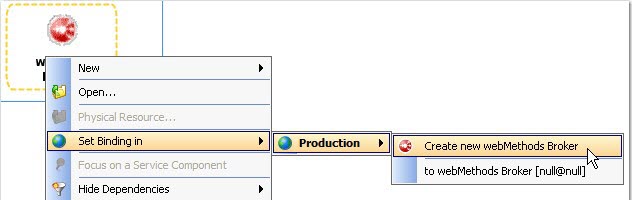
-
Alternately, in the Physical View, select the option.
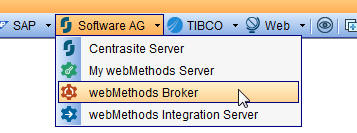
Each physical webMethods Broker resource represents a webMethods Broker transport that can be selected and configured later on.