Deleting domains
This topic explains how to delete domains.
About this task
Note: You cannot delete a domain if
there are stubs running in that domain, or if a running
HCL OneTest™ API
Agent or Proxy is registered specifically for that domain.
To delete a domain:
Procedure
- Log into HCL® Quality Server.
- Click the Administration navigation
link.
Alternatively, click the Administration icon on the Home page.
The Administration page is displayed.
- Click the Domains and environments tab.
The Domains and environments tab is displayed.
- In the list of domains on the left side
of the Domains and environments tab, click
the red X button (
 ) next to the domain that you want to delete.
) next to the domain that you want to delete. A confirmation prompt is displayed.
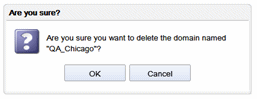
- Click OK.
The selected domain is deleted.
Note: All stubs that were published to the deleted domain are also deleted. (For more information about deleting individual stubs, refer to Deleting stubs.)