Managing CentraSite publication fields
Publication fields define report types that can be published to the CentraSite server for marked test suites in HCL OneTest™ API. The published reports are made available under the Specification tab when you are viewing a service in the CentraSite Asset catalog.
About this task
The default fields that can be made available to any CentraSite server are defined in HCL OneTest™ API Library Manager utility. Under Application settings, all possible fields from all servers must be included in CentraSite Publication fields (see Working with Library Manager for more information).
Under the Management tab of the physical CentraSite server component (in Architecture School), you can specify whether all of the default fields are available or customize which ones to display for the specific server instance.
To manage which fields are available, when you are using the specified server:
Procedure
-
Open the wanted CentraSite Server in the
Physical View of Architecture School and select the Management tab.
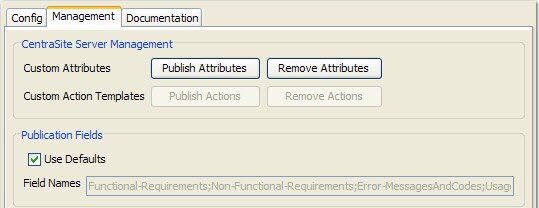
- Under Publication Fields, leave Use Defaults checked to display all of the field names that are defined in Library Manager.
-
To customize the fields that are displayed
(that is, remove one or more of the default fields, or add new ones),
clear the Use Defaults check box and add or
remove the names of the wanted fields.
Note: Fields names can be separated with a semicolon, and no semicolon can be used after the last field.