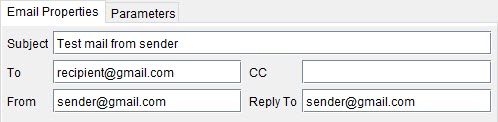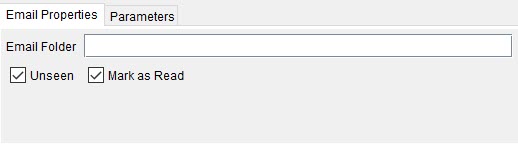Configuring the MEP settings for the email transport
You can configure the email transport for the message exchange pattern (MEP) in HCL OneTest™ API and create tests for the application based on the MEP settings.
Before you begin
You must have defined a service component and an operation under a service component in the Logical View. See Creating a service component and Creating an operation.
About this task
When you create a test by using MEP in HCL OneTest™ API, the test can contain any of the following messaging
actions:
- Publish
- Publish/Subscribe
- Request/Reply
- Subscribe
Important: The MEP settings you configure are used in
the messaging action in the tests you create in the Test Factory
view. You can either use the same configuration or modify the settings before you run the
tests.
You can configure the MEP settings of the operation that you created for the logical email resource from the Logical View.
Procedure
- Double-click the operation to open the Operation dialog.
-
Click the Message Exchange Pattern tab, if it is not already open.
The following options for the MEP are listed for selection in the Pattern field:
- Request/Reply
- Publish/Subscribe
- Publish
- Subscribe
- Select the messaging pattern that you want to use in your tests from the list in the Pattern field.
-
Complete the following steps in the Schema panel:
See the related links to find information about schema.
-
Complete the following steps in the Bindings panel:
- Click OK to save the MEP settings and exit from the Operation settings dialog.