Subscribing to messages
You can subscribe to messages as the Consumer configured for the physical resource that uses the Camel transport as a subscribe action in HCL OneTest™ API tests.
Before you begin
Procedure
- Create a test that uses MEP, from the Test Factory perspective.
-
Enter a name for the test and then click OK.
For example, the name of the test can be Test-Subscribe.
The test is created in the operation. Because the MEP for the subscribe action was configured, the test is created with the settings configured for the subscribe action in the MEP tab for an operation. The transport that was set for the MEP is selected.
For example, the subscribe action is displayed in the Test Factory for the Camel-FTP component shows the transport connection.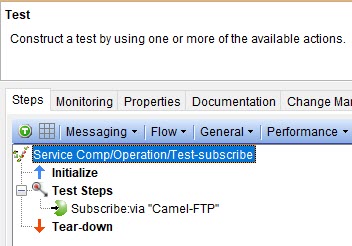
- Run the test.