Running tests and stubs
After you created tests and stubs in HCL OneTest™ API for the applications deployed on the IBM® App Connect Enterprise integration node by using the synchronization feature, you can run the tests and stubs.
Before you begin
You must have created tests and stubs for the applications deployed on the IBM® App Connect Enterprise integration node by using the synchronization feature. See Synchronizing HCL OneTest API with the IBM App Connect Enterprise integration node.
You must have opened the Test Factory view to perform this task.
If you completed the synchronization with IBM® App Connect Enterprise, the Test Factory view is
displayed with the tests that were created.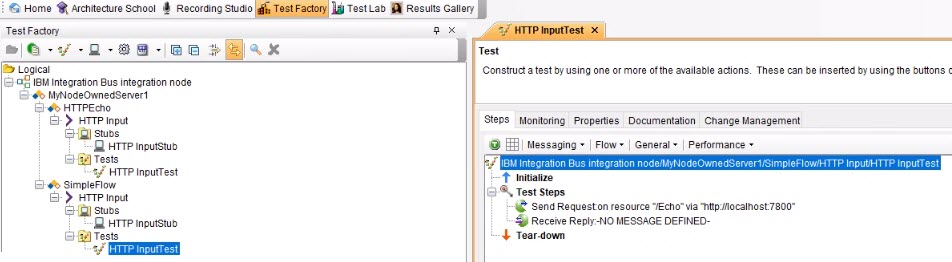
Procedure
- Select the test or stub that you want to run.
-
Right-click the test or stub and select
Run.
The selected test or stub runs, and the Test Lab view is displayed with the results of the run.Note: You can select one or multiple tests or stubs that were created and run the tests or stubs.