How to write a dbload command file in character-position form
Command files must define data fields and use character positions to define the length of each field.
The FILE statement in the following example defines six data fields from the cust_loc_data table data rows.
FILE cust_loc_data
(city 1-15,
state 16-17,
area_cd 23-25 NULL = 'xxx',
phone 23-34 NULL = 'xxx-xxx-xxxx',
zip 18-22,
state_area 16-17 : 23-25);
INSERT INTO cust_address (col1, col3, col4)
VALUES (city, state, zip);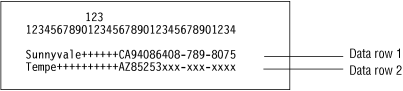
| Column | Values from Data Row 1 | Values from Data Row 2 |
|---|---|---|
| city | Sunnyvale++++++ |
Tempe++++++++++ |
| state | CA | AZ |
| area_cd | 408 | null |
| phone | 408-789-8075 | null |
| zip | 94086 | 85253 |
| state_area | CA408 | AZxxx |
The null strings that are defined for the phone and area_cd fields generate the null values in those columns, but they do not affect the values that are stored in the state_area column.
INSERT INTO cust_address (col1, col3, col4)
VALUES (city, state, zip);| Column | Values from Data Row 1 | Values from Data Row 2 |
|---|---|---|
| col1 | Sunnyvale++++++ |
Tempe++++++++++ |
| col2 | null | null |
| col3 | CA | AZ |
| col4 | 94086 | 85253 |
Because the second column (col2) in cust_address is not named, the new data row contains a null (assuming that the column permits nulls).
INSERT INTO cust_sort
VALUES (area_cd, zip);| Column | Values from Data Row 1 | Values from Data Row 2 |
|---|---|---|
| col1 | 408 | null |
| col2 | 94086 | 85253 |
Because no column list is provided, dbload reads the names of all the columns in cust_sort from the system catalog. (You cannot insert data into a temporary table because temporary tables are not entered into the system catalog.) Field names from the previous FILE statement specify the values to load into each column. You do not need one FILE statement for each INSERT statement.