ON-Bar components
ON-Bar components include a command-line utility, catalog tables, an activity log, and an emergency boot file. You use ON-Bar with a storage manager and the XBSA shared library for the storage manager.
- The storage spaces (dbspaces, blobspaces, and sbspaces) and logical logs from the database server
- The sysutils database, which includes ON-Bar catalog tables
- The onbar and the onbar-d command-line utilities
- The XBSA shared library for the storage manager on your system
- The storage media for storing backups
- The ON-Bar activity log
- The ON-Bar emergency boot file
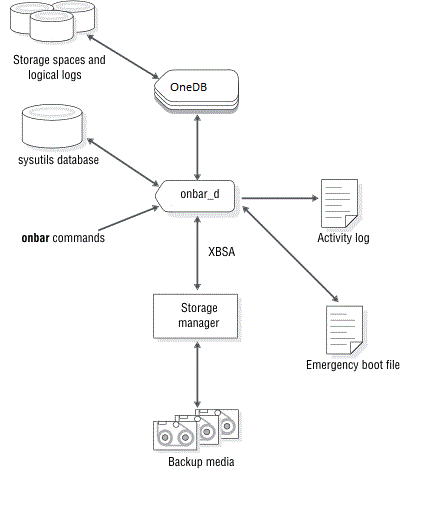
ON-Bar communicates with both the database server and the storage manager. You use the onbar command to start a backup or restore operation. By default, ON-Bar backs up and restores storage spaces in parallel. ON-Bar always processes log files serially.
For a backup session, ON-Bar requests the contents of storage spaces and logical logs from the database server and passes them to the storage manager. The storage manager stores the data on storage media. For a restore session, ON-Bar requests the backed up data from the storage manager and restores it on the database server.
ON-Bar backs up the critical dbspaces first, then the remaining storage spaces, and finally the logical logs. The critical dbspaces are the rootdbs and the dbspaces that contain the logical logs and physical log.
- The onconfig file
- UNIX™: The sqlhosts file
- The ON-Bar emergency boot file: ixbar.servernum
- The server boot file: oncfg_servername.servernum
You can restore storage spaces stored in both raw and cooked files. If your system contains primary and mirror storage spaces, ON-Bar writes to both the primary and mirror chunks at the same time during the restore, except for an external restore.
ON-Bar status and error messages are written to the activity log file: bar_act.log.