Control of where smart large object data is stored
You specify the data type of a column when you create the table.
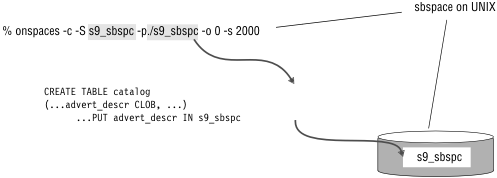
Before you specify an sbspace in a PUT clause, you must first create the sbspace. For more information about how to create an sbspace with the onspaces -c -S command, see Adding a chunk to a dbspace or blobspace. For more information about how to specify smart large object characteristics in the PUT clause, see the CREATE TABLE statement in the HCL OneDB™ Guide to SQL: Syntax.
If you do not specify the PUT clause, the database server stores the smart large objects in the default sbspace that you specify in the SBSPACENAME configuration parameter. For more information about SBSPACENAME, see the configuration parameter topics of the HCL OneDB Administrator's Reference.
An sbspace includes one or more chunks, as the following figure shows. When an sbspace contains more than one chunk, you cannot specify the chunk in which the data is located.
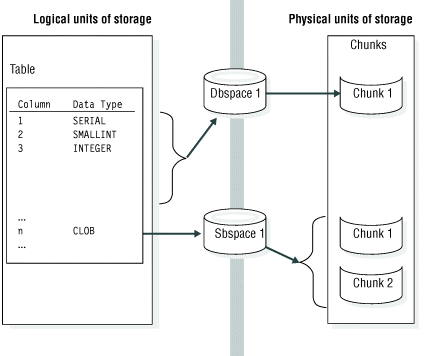
The database server uses sbspaces to store table columns that contain smart large objects. The database server uses dbspaces to store the rest of the table columns.
You can mirror an sbspace to speed recovery in event of a media failure. For more information, see Mirroring.
- Creating an sbspace
- Adding a chunk to an sbspace
- Altering storage characteristics of smart large objects
- Creating a temporary sbspace
- Dropping an sbspace