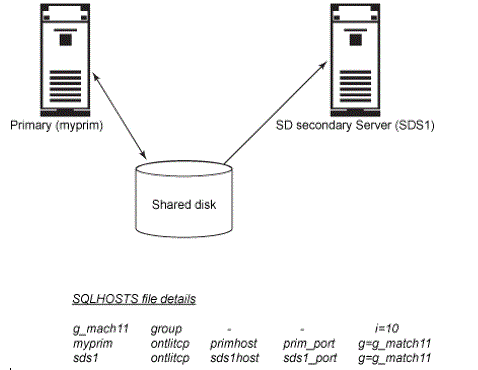Adding an SD secondary to a cluster
About this task
Procedure
-
Prepare the SQLHOSTS file.
Make sure the SQHOSTS file at both the primary and SDS node has entries for the other server:
g_mach11 group - - i=10 myprim ontlitcp primhost prim_port g=g_mach11 sds1 ontlitcp sds1host sds1_port g=g_mach11Note:Note that the use of groups here is optional. However, we include it to prepare for an example below.
-
Set the primary as the owner of the shared disk.
On the primary, run:
onmode -d set SDS primary myprim -
Configure the SD secondary.
-
- Make sure these match the
ONCONFIGof the primary:ROOTNAME,ROOTPATH,ROOTOFFSET,ROOTSIZE,PHYSDBS,PHYSFILE,LOGFILES, andLOGSIZE.
- Make sure these match the
- Set
SDS_ENABLEto 1. - Configure
SDS_PAGINGandSDS_TEMPDBS.
For example:SDS_ENABLE 1 SDS_PAGING /onedb/sds/dbspaces/page_1,/onedb/sds/dbspaces/page_2 SDS_TEMPDBS sdstmpdbs1,/onedb/sds/dbspaces/sdstmpdbs1,2,0,16000 UPDATABLE_SECONDARY 1 TEMPTAB_NOLOG 1 -
-
Start the SD secondary using:
oninitThe SD secondary is now up and running! You can check the cluster status using the
onstat -g sdscommand at both the primary and secondary servers. Here's what our cluster looks like:Figure 1: The cluster: Primary and one SD secondary