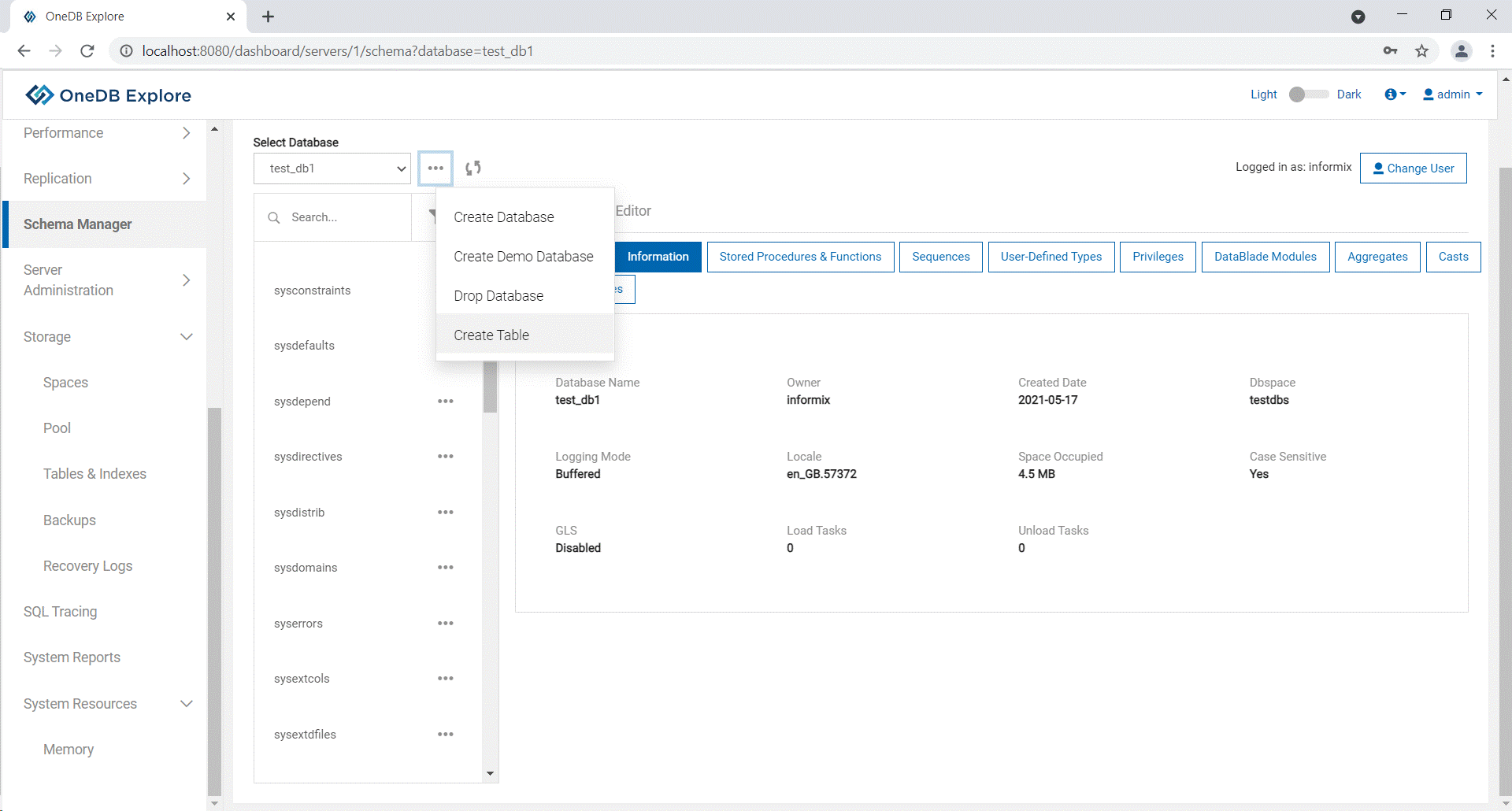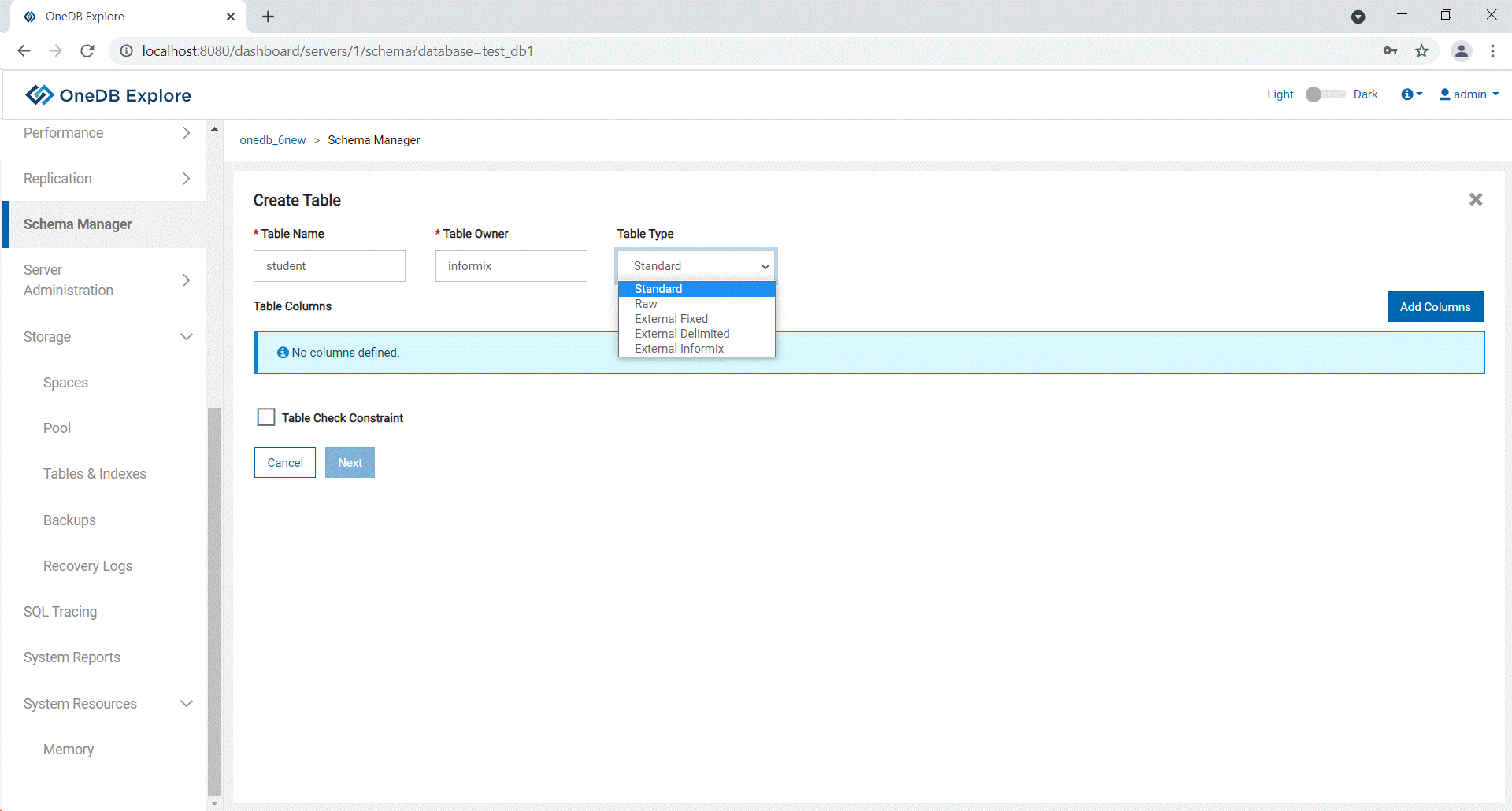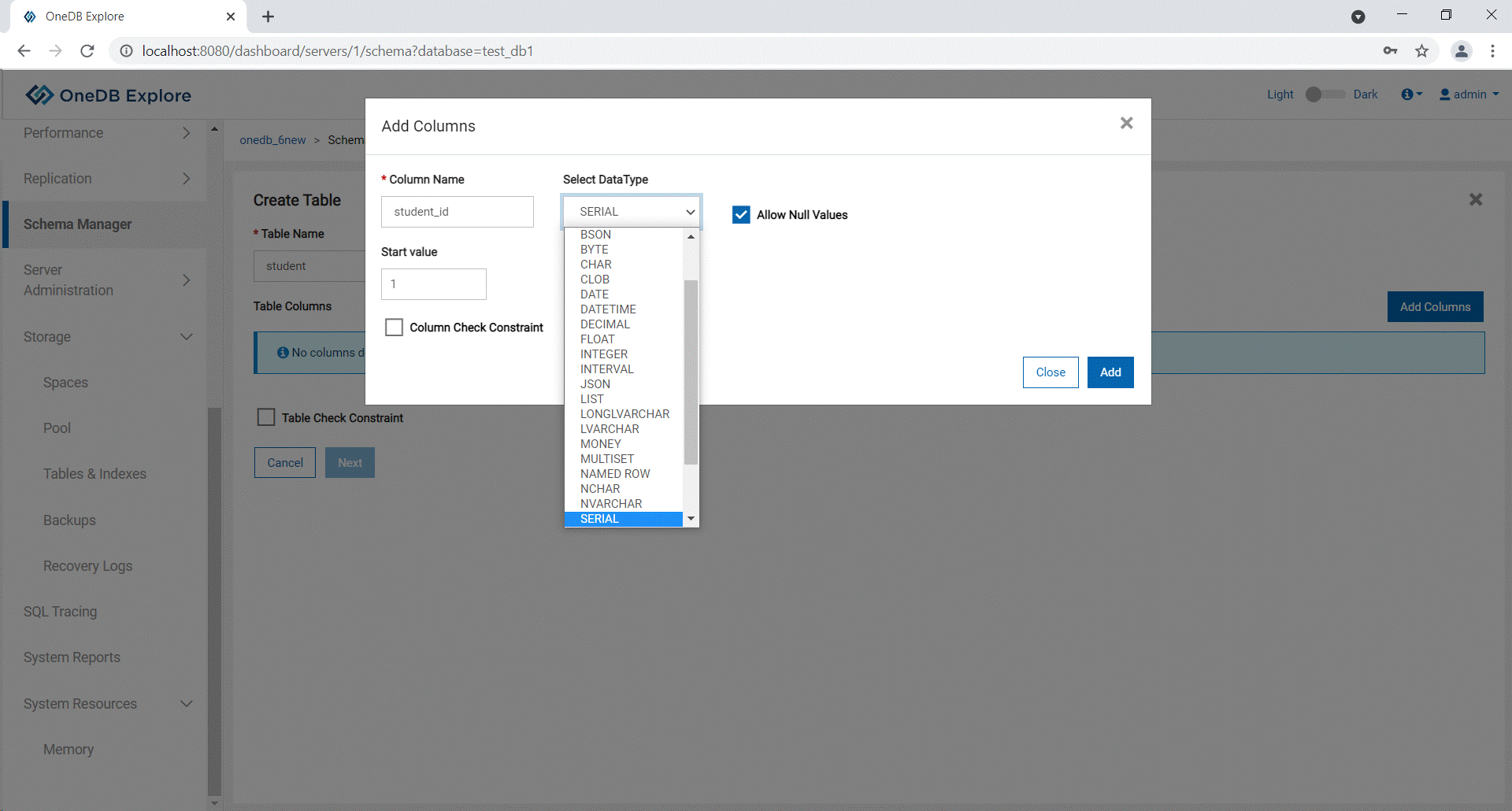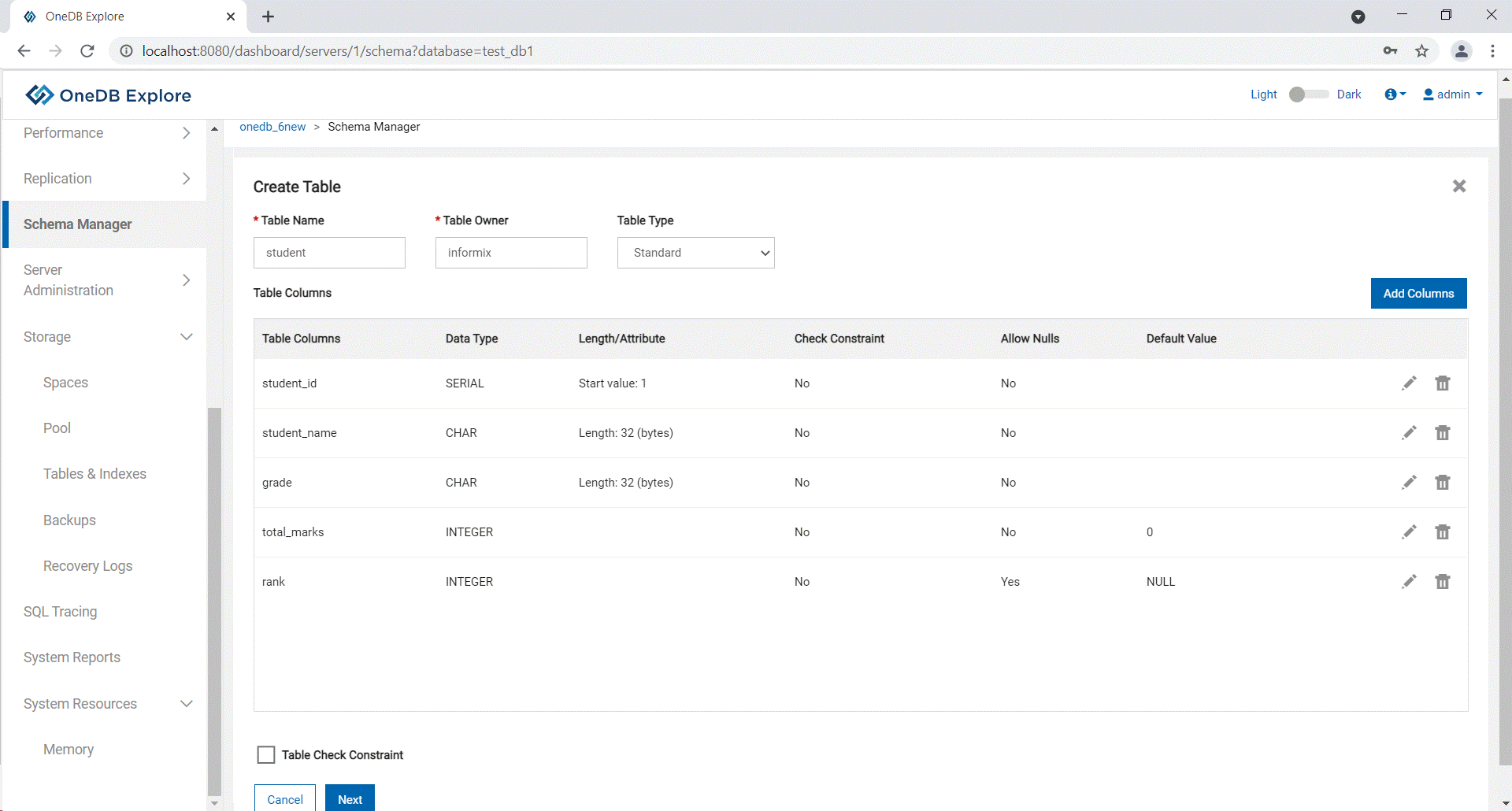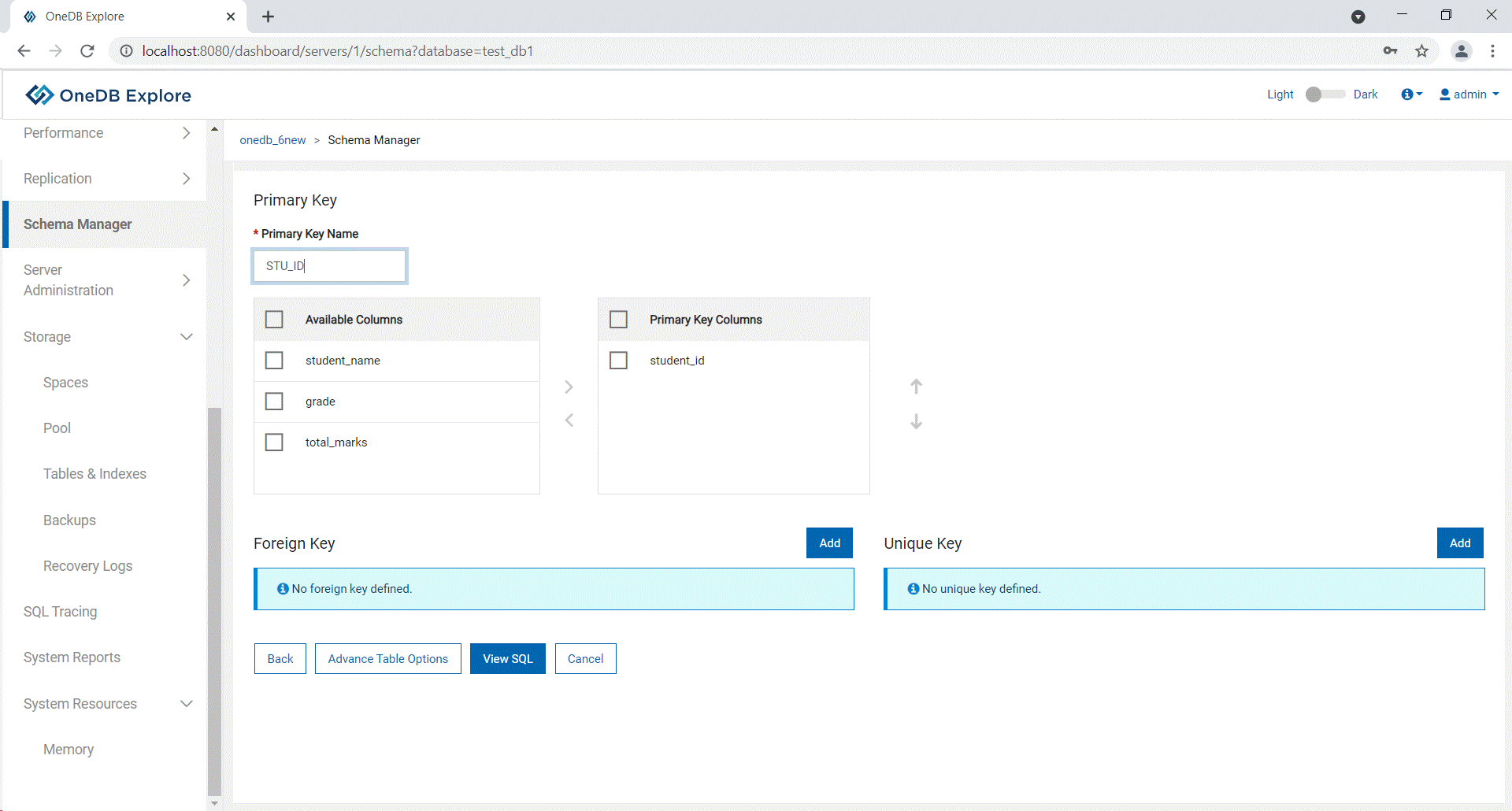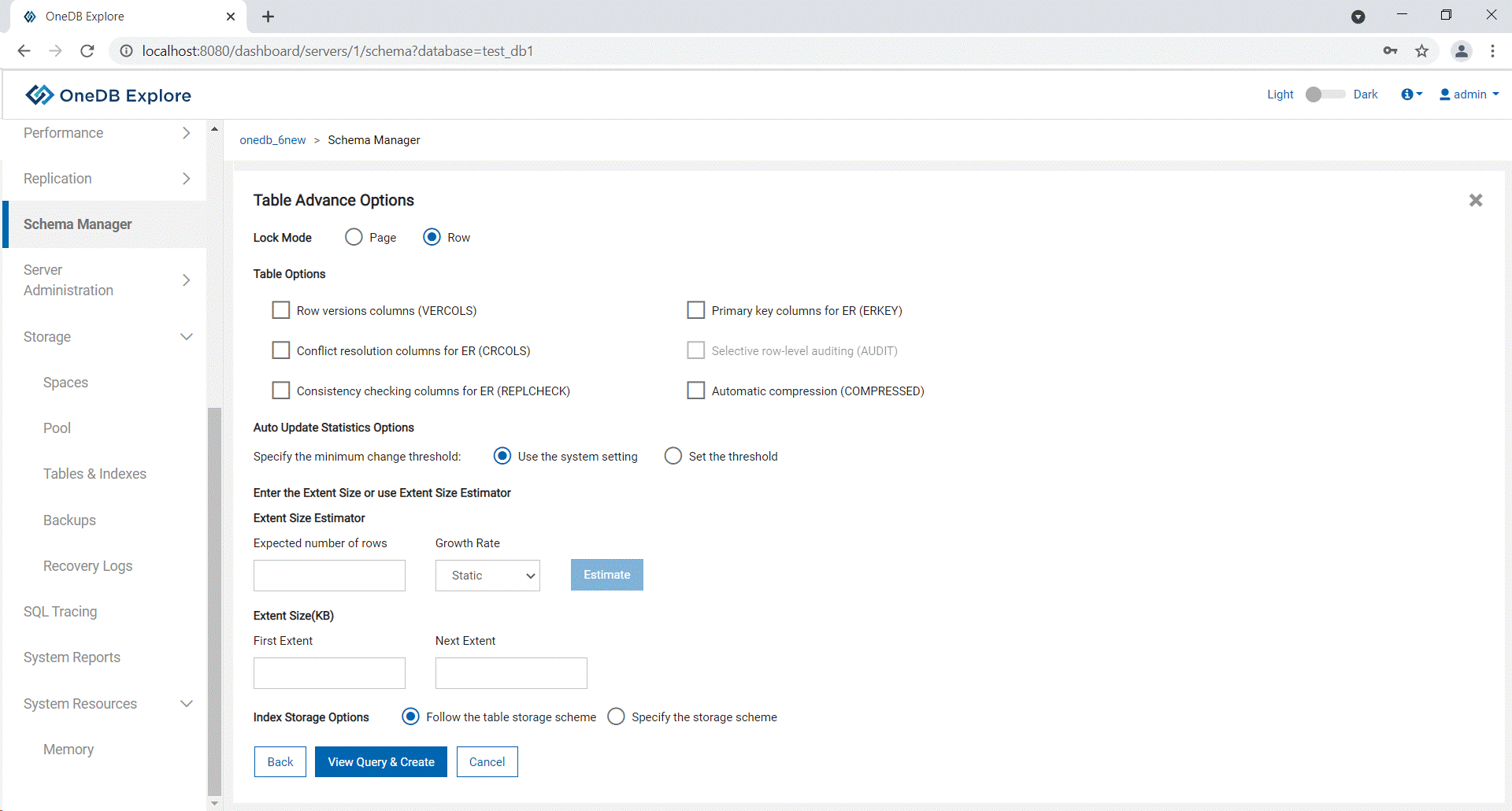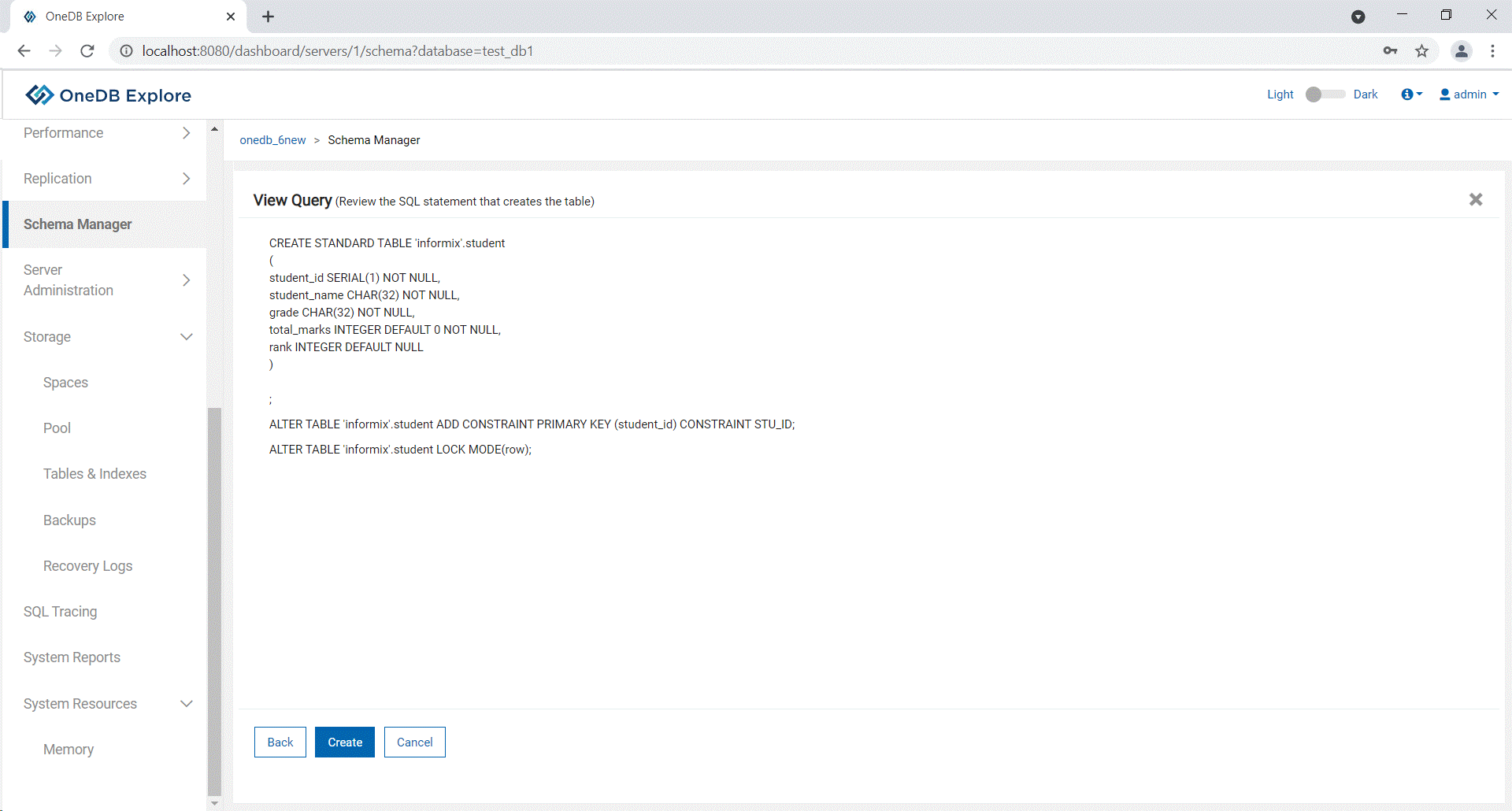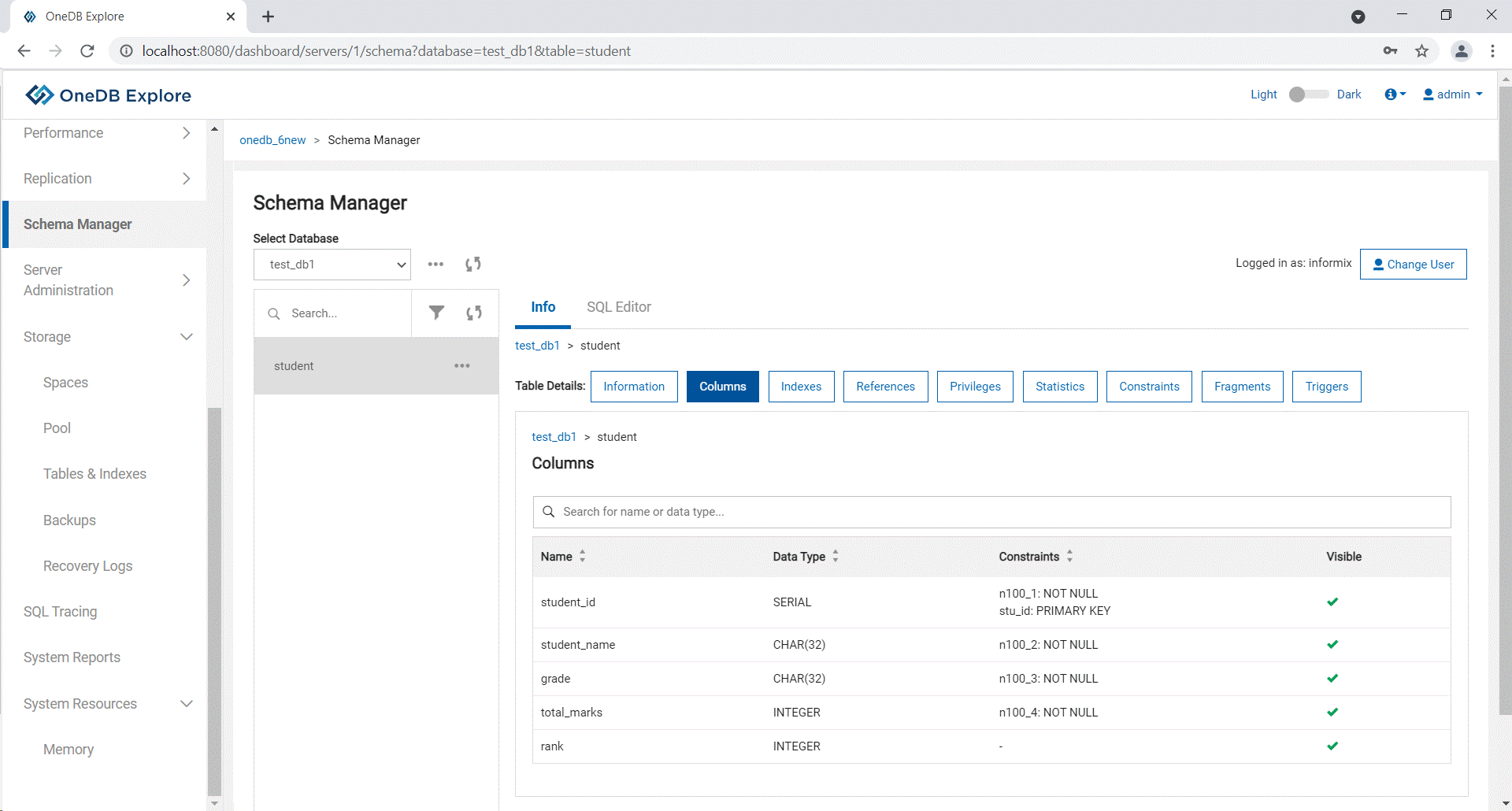Creating a table using OneDB Explore
About this task
This topic provides the steps to create a table.
Procedure
-
Select the required database from the Select Database
drop-down list and click on … to select the
Create Table option.
-
Enter a unique table name and select the table type from the drop-down list.
Following is an example of Standard table type.
-
Click Add Columns to add the columns for this table.
Enter the column name and select datatype from the given list and click
Add. Enter the require details.
-
Click Close and click Next.
-
You can choose the Primary key from the available column list and define
Foreign Key and Unique Key as per the requirement. Either click View
SQL button to directly view the SQL query constructed with the
default settings or click Advance Table Options
button.
-
You can modify the default table options in this page and click View
Query & Create button.
-
If the constructed query is as expected, click Create to
create the table. Otherwise click Back to modify as per
the requirement.
Results
A new table is created, and select
Info tab to view the details.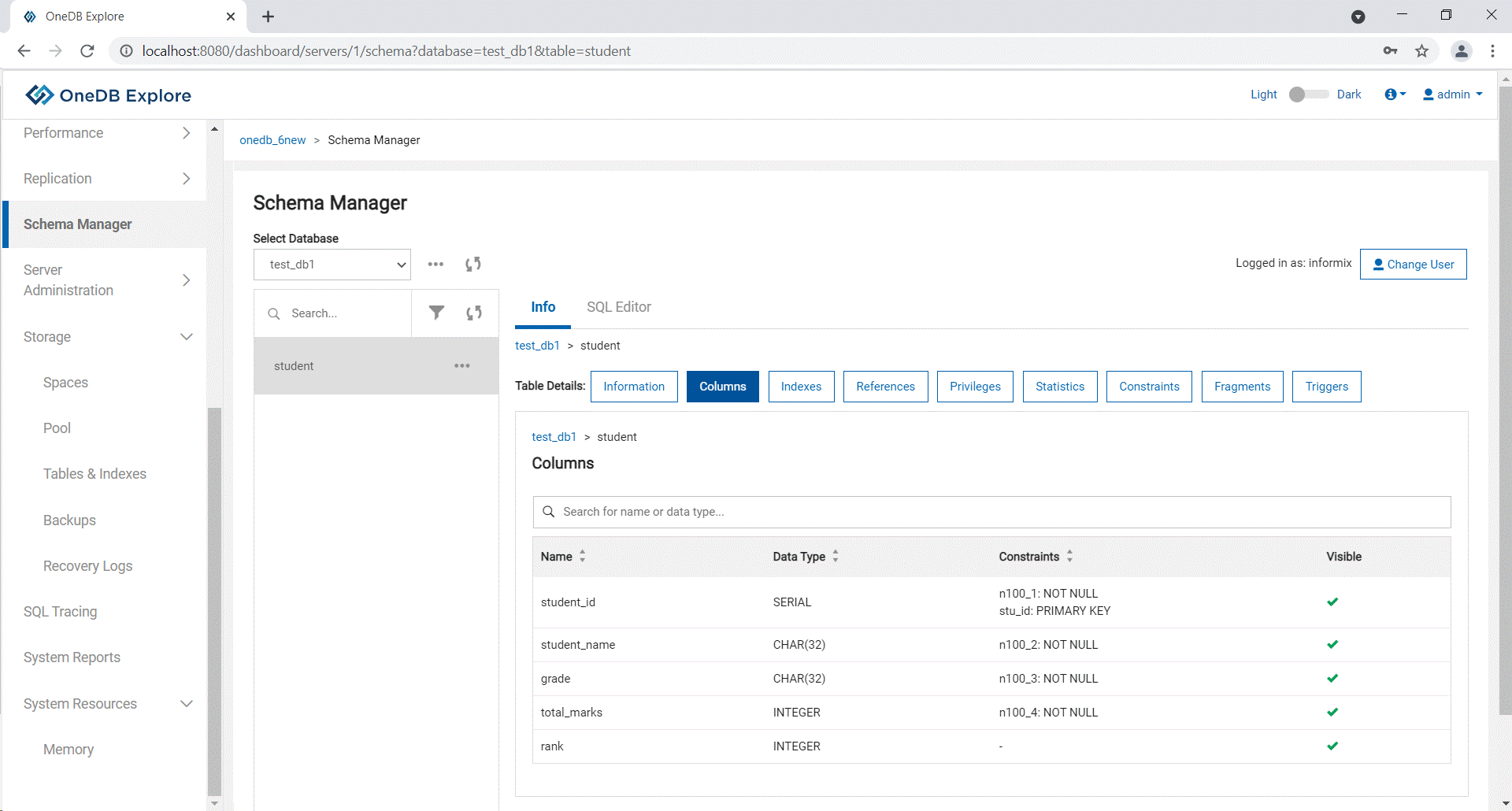
Have feedback?
Google Analytics is used to store comments and ratings. To provide a comment or rating for a topic, click Accept All Cookies or Allow All in Cookie Preferences in the footer of this page.