What are the My Widgets sidebar panel toolbar options?
The My Widgets sidebar panel toolbar contains options for accessing the widget catalog and controlling your sidebar panel view state.
About this task
The My Widgets sidebar panel toolbar contains the following
options:
- Browse the Widget Catalog button – This opens the widget catalog.
- Show button – This toggles My Widgets sidebar
panel palette items between the Thumbnails and Details views. The
Details view contains three columns:
- The first column displays the widget's icon and title
- The second column tells the user what the widget type is
- The third column tells the user the
approved state
of the widget; some widgets require approval from the corporate widget catalog administrator in order to use them. The different values for this column are:- Approved - An OpenSocial widget is installed from the corporate widget catalog and is approved by an administrator
- Not Approved - An OpenSocial widget is installed from the corporate widget catalog and is not Approved by an administrator, or an OpenSocial widget is not installed from the corporate widget catalog
- No Approval Needed - The widget type does not require approval for use
- Show All - displays all widgets that were hidden from the My Widgets sidebar panel.
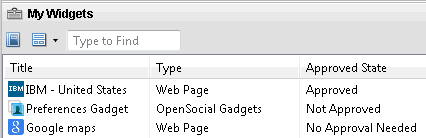
- Type to Find – This filters My Widgets sidebar panel palette items based on what you type.