The Device-Array Definition window
You can add, edit, or delete devices from an array from the Device-Array Definition window.
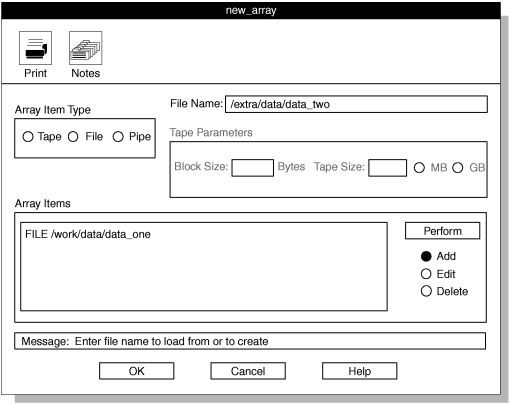
| Display option | Description |
|---|---|
| Array Item Type group | The Array Item Type group lists the types of devices that you can include in a device array. You can mix different types of devices in a single array. |
| Device text box | Depending on the array item type that you selected from the Array
Item Type group, the label for the text box where you type a device name is Tape
Device, File Name, or Pipe Command (UNIX™
only). Complete this text box as follows.
|
| Tape Parameters group | When you select Tape as the array item type, the Tape
Parameters group becomes active (not gray), as the following figure shows. You must type
the block and tape size. The tape size must be greater than zero. The example shown in the following
figure is for UNIX™. An example of a tape device name for Windows™ is 11.1tape0. Windows™ does not support remote tape load and unload.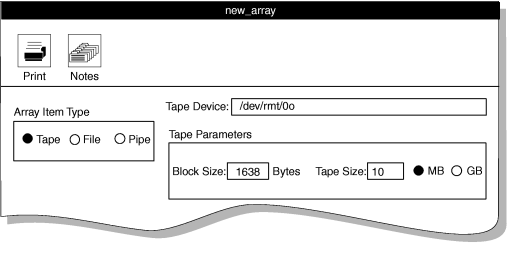 |