Copying an existing format into a new format
About this task
To copy an existing format to a new format:
Procedure
- In the HPL main window, select the project that includes the format that you want to copy.
-
Choose to access the Record
Formats window.
For an example, see Creating a fixed format.
-
Select the format that you want to copy.
This example assumes that the format to copy is some_format.
-
Click the Copy button.
The Copy Data window appears, as the following figure shows. The Copy Data window displays a list of existing projects. The Copy To text box shows the name of the format that you are copying.
Figure 1. The Copy Data window 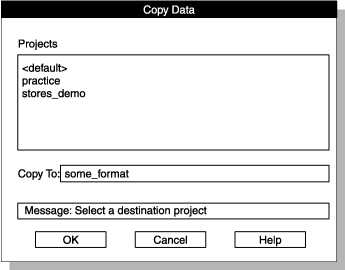
- Select the project to which you want to copy the format.
-
Type the name that you want to give to the copied format
in the Copy To text box.
If you are copying the format to another project, you can keep the same name. You must change the name, however, if you are copying the format to the same project.
-
Click OK.
The display returns to the Record Formats window.
- Click Cancel to return to the HPL main window.