Load Options window
About this task
The has three modes of operation: express, deluxe with replication, and deluxe without replication. The express mode is optimized for speed and the deluxe mode provides the full functionality of SQL inserts as data is loaded. For a detailed comparison of these modes, see Manage the High-Performance Loader. This example uses the express mode.
To set the load-job options:
Procedure
-
Click Options in the Load
Job window.
The Load Options window appears, as the following figure shows.
Figure 1. The Load Options window 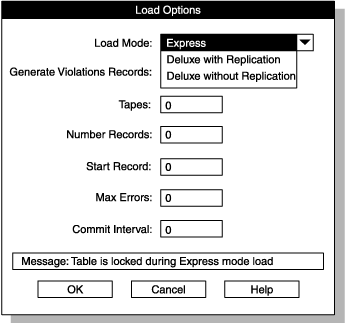
- Select Express from the Load Mode list box.
- Select Yes from the Generate Violations Records list box.
-
Make sure all of the other entries are
0. - Click OK to return to the Load Job window.