Tutorial exercise 4: Creating opaque data types
This exercise demonstrates how to create opaque data types, their support routines, and user-defined routines that operate on them. This exercise has 11 steps. It takes approximately one hour to complete.
About this task
The example Circle DataBlade® module in this exercise is similar to the RowCircle DataBlade® module in the Creating Row Data Types exercise. The difference is that the Circle DataBlade® module creates opaque data types, whereas the RowCircle DataBlade® module creates row data types.
- Store circles or points in a single column of a database table.
- Calculate the distance between two points.
- Calculate whether a circle contains a point.
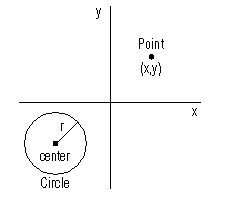
The Circle DataBlade® module that you create in this exercise is similar to the example Circle DataBlade® module included with the DataBlade® Developers Kit. You can look at the example DataBlade® module to see how to change the input format of an opaque circle type and how to add functionality. The example Circle DataBlade® module is located in the %INFORMIXDIR%\dbdk\examples\types\dapi\Circle directory, where %INFORMIXDIR% is the environment variable that represents the root directory of your DBDK installation.