View column requirements
DQL processing requires primary collated columns for view access that must meet specific requirements.
A view column must comply with one of the following collation rules:
- be a collated column with the leftmost column set to Sort order of Ascending checked in the view.
OR
- be a column with Click on column to sort Ascending checked in the Designer View Column collation tab.
In the Notes® client, columns that meet either of these
requirements have carets appear when users do a mouse over of the column name, for example:
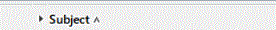
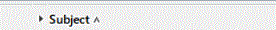
In addition, to use the
<SummaryField> <Operator> <Value> syntax for
DQL processing, the following three attributes are also required for a view column:- The view must use Select @All as its selection criteria.
- The view must be a collated column with ONLY the field name as its formula.
- The view column must be non-categorized and marked to Show multiple values as separate entries.
If a view index cannot be found for a <SummaryField> <Operator> <Value>
term, NSF scanning is used.
To use the
<'View or folder name'>.<Columnname> syntax, the only
additional requirement is the view must use Select @All as its selection criteria. If
<'View or folder name'>.<Columnname> is used and the collation requirements
and this requirement are not met, the query fails with a return code.Note:
<'View or
folder name'>.<Columnname> terms apply two levels of filtering for the result set of
documents, the view selection criteria and the query term itself